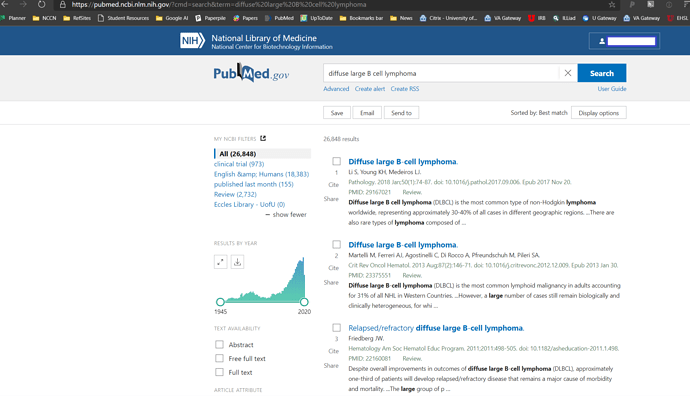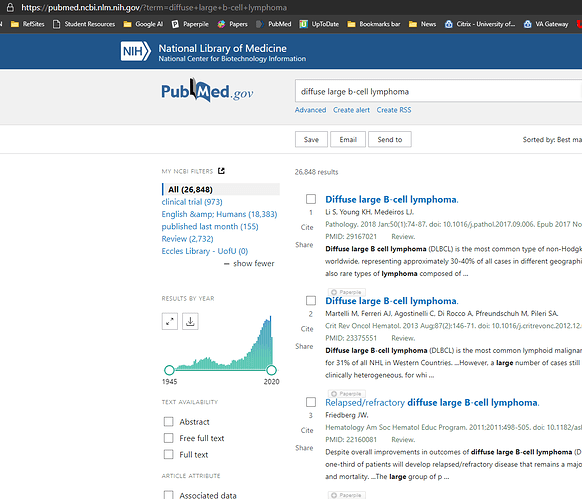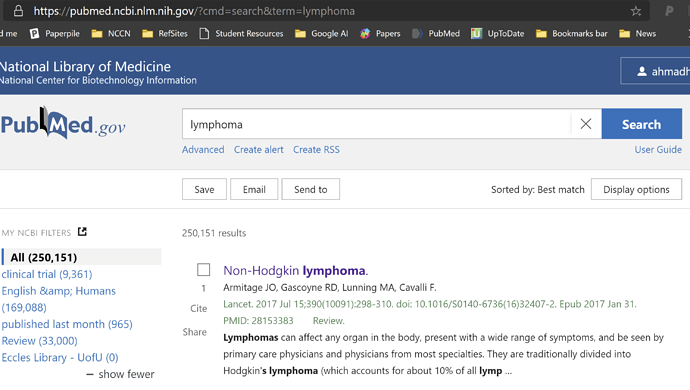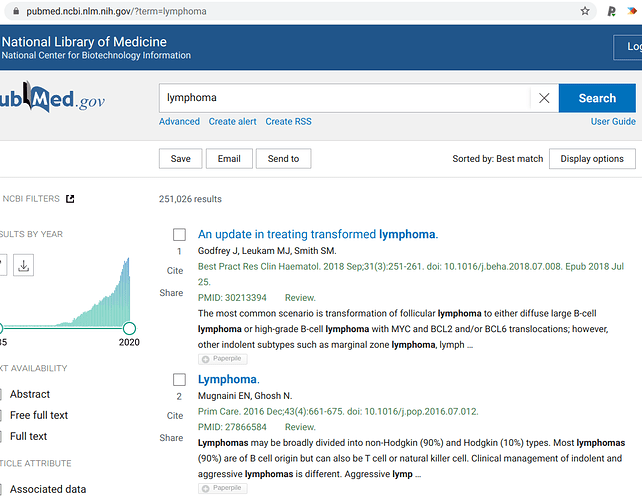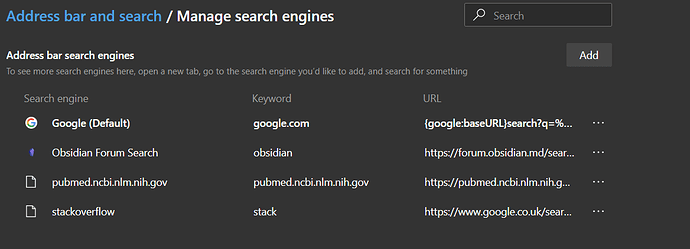Hi, I don’t see the Paperpile import button anywhere on the new PubMed site. Any chance the PaperPile devs could enable access to the legacy site while they are working out the bugs with the new?
Cheers.
X
It’s there for me in the search page if you scroll the page down. Every time you load more I have to scroll down till they show up and they typically do
@XZF is this still happening? We’ve received varying performance reports of the import button as we continue to adapt to the new PubMed interface, but as @heumed kindly mentioned - the buttons should be there. Did you perhaps try refreshing the extension via More Tools > Extensions on the Chrome menu, then switching it on/off?
I’m afraid we have no access to the legacy site. Please let us know if the issue persists, here or via chat/email (support@paperpile.com).
Yes, now the buttons are visible in the search results view of new PubMed. Still not present in Similar Articles view, nor in single-article view.
Legacy PubMed is still accessible, at https://pmlegacy.ncbi.nlm.nih.gov/
Thanks for the clarification and the tip! I had misunderstood about the legacy site, glad it’s still accessible 
Hi @vicente,
I just figured out a pathway where the paperpile button reproducibly fails to load. I typically have pubmed programmed as a search engine in Edgium (Microsoft’s new Chromium based Edge) and when I access pubmed that way (pubmed engine short cut > type search > Enter) paperpile buttons don’t load in the search results page.
However if I navigate to the site and type up the search string, they do.
I am seeing the buttons, but when I click them, the import fails. Also they do not indicate if I already have a paper in my library. I’ve been using the new PubMed site since it opened without issue, so I think this is the result of a Paperpile update bug.
Thanks @heumed for the details and everybody for the input. The dev team has addressed these and other kinks with the PubMed site on our most recent release (and added support for nbib files), so things should be going smoothly now with the new site. Please feel free to report any further issues here or via chat/email.
Hi @vicente,
Still no buttons with my use case- screen cap below. Do I need to update the extension somehow?
I am curious, if you click this pubmed search link, do you see the paperpile buttons at your end?
I figured out a quick hack that gets the buttons to appear in the use case above- I just press the search button again once I am on the page and the Paperpile shows up.
Thanks for the revert, @heumed. As you describe, no buttons when first clicking the link but they do appear after hitting the search button again. Weird.
Also strange: I tried searching directly from the homepage and the buttons appeared right away.
The only difference I notice is in the link address, with one specifying ?cmd=search&term=lymphoma and the other just ?term=lymphoma. Where did you initially get to that search page from? Let me know if still relevant.
I have pubmed added as a search engine- saves me the hassle of navigating to pubmed to search. I can just type in the keyword for pubmed in the address bar, press tab then type in my search string in the address bar and it will execute a pubmed search and go to a pubmed page with the search results.
The URL on that page is ?cmd=search&term=%s Navigating to pubmed and typing the search term in the pubmed search field lands on the ?term=%s rather than the ?cmd=search&term=%s page (where %s is the search string)