Paperpile app is not loading, I get http error 504. I tried all the troubleshooting steps described here, nothing worked. I am using Google Chrome.
Welcome to the forum @K_Jurdzinski, and thank you for your report. We experienced some temporary downtime with our servers today; the issue has since been resolved. We’re sorry for the inconvenience caused.
I can confirm two issues that may be related to this (that are persisting):
- The Chrome/Edge app is not functioning correctly - when I click the button to “Add to Paperpile” it doesn’t add the page to Paperpile
- My side panel has gone missing this past few days on the Paperpile Beta - literally gone - I’ve tried refreshing/etc - no bueno
Thanks for your report, @ajn. Regarding 1) the team will be releasing a new version of the extension this week, which should resolve this issue. In the meantime, you can try switching the extension popup import settings to One-click-import, which will save references directly by clicking the Paperpile button. In the extension popup, go to the gear to open Settings and switch on One-click import, or in the web app, go to Settings > Browser extension and switch on One-click import.
For 2) you may have inadvertently minimized the sidebar with your folders and labels on the left hand side of the new web app. The sidebar will automatically become hidden if you adjust the size of your browser window to be smaller. To make the sidebar reappear in the new web app, you must click the hamburger button (the button with three horizontal lines) in the top left of your screen. Let me know if that is not the case for you and you are observing something different.
Hi Suzanne,
- Many thanks - it’s fixed now - and working better than ever (great work team!)
- hahaha - yep - whoops!
Thanks,
Andrew
I’m having similar issues with the paperpile app. It gives me a white screen… Could you please tell me if the paperpile services are down?
Welcome to the forum @Joao_Crisostomo. The app is working on our end. Are you continuing to observe a white screen? Does this happen when you navigate to https://paperpile.com/app, open a PDF, or something else? Any more information you can provide may be helpful.
- April 11, 2024: Paperpile showed the loading message “Setting up your library. We do this only once, so Paperpile will start blazingly fast the next time.” Refreshed the page a few times, closed the tab, opened it again. Eventually it worked again.
- June 12, 2024: Again, the same message. Refreshed the tab and it worked. Then the same message again. Close, re-open the tab. Still not working.
Currently, this is all I see now when I visit app.paperpile.com:
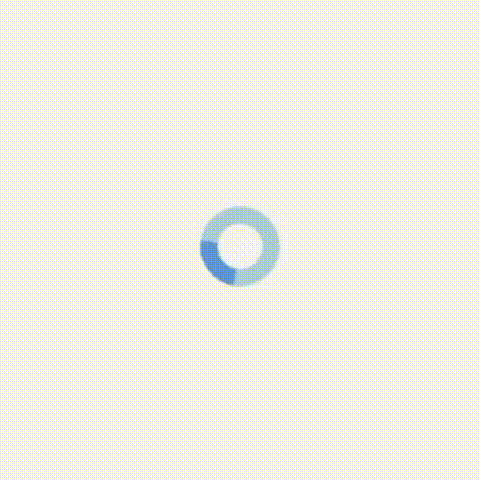
After refreshing again, sometimes I see this loading bar again:
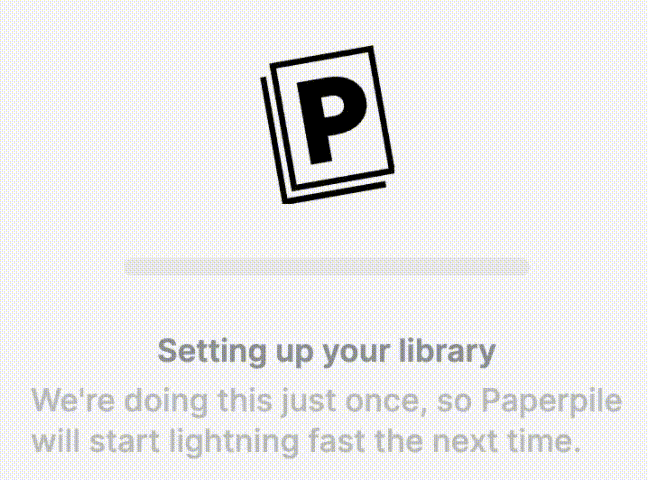
Sometimes, but not always, I see this message at the bottom of the screen:
Next, I removed the Paperpile extension from my browser (Brave) and re-installed it. Then, I logged in again. Now, I am back to the spinning wheel again. No error message at the bottom of the screen.
I would like to please ask the developers to automatically track when this happens, and count the number of times that it happens.
I have been using Paperpile since 2019. I started seeing these consistent issues during the last year, since the recent launch of the new version of Paperpile.
I´m having this same issue. How did you fix it? I tried Safari and works well, bur Chrome is totally stuck.
I’m also facing the issues described here and had given up. But eventually it loaded - I did uninstall and reinstall the Paperpile Chrome extension, not sure if that was coincidence.
Thanks! I tried that and it works sometimes, but this time it didn’t. Will keep trying ![]()
I just want to say that Paperpile support contacted me and helped fix this issue (thanks Saša!). It seems to be a problem with the extension and they’re working on it.
I am having the same issue. tried to remove the Paperpile extension, but still stuck on setting up the library. can you suggest other solutions?
thank you
Me too, for the last 2 days.
Me too, for the last 2 days
same problem here, stuck on reloading the library. reinstalling the extension did not help.
Thanks for the report. It seems there was an issue with our last update; the team is looking into it. In the meantime, clearing browsing data for the last 7 days seems to fix the issue.
To clear your Chrome cache, open Chrome, click the three dots in the top right corner and then Clear browsing data, select “Last 7 days,” check “Cookies and other site data” and “Cached images and files,” and click “Clear data”.
I had the same problem but fixed it by deleting the cookies for the site. Deleting all website cookies is a bit of a pain as then you have to log into everything again. You can make it site specific by (in Chrome) clicking on the slider (?) icon that is before the URL > Cookies and Site Data > Manage on-site data > deleting the cookies. The Site Settings option for this approach is sometimes useful if you want to make a site specific change to settings rather than global
