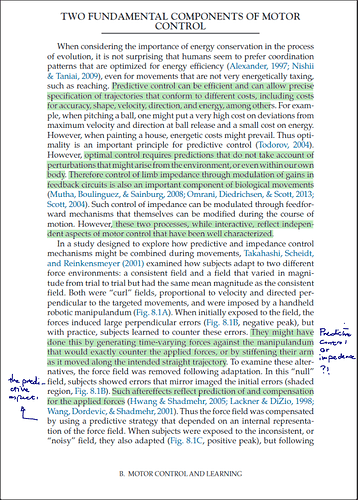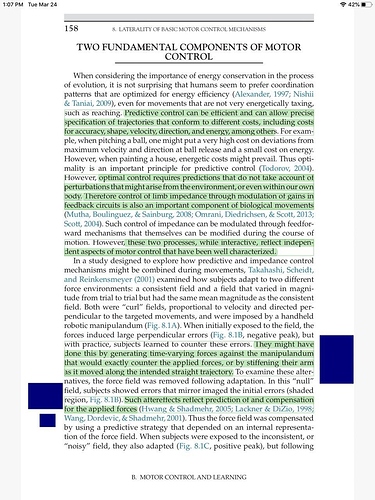Handwritten markup does not show up correctly in the mobile app. I have comments on the sides of the papers I read which shows up fine on the beta PDF viewer on the browser but is completely masked out on the mobile app viewer.
Feature request: access to the Notes field on the iOS app (and if possible the pdf annotations, but that seems more elaborate).
I have had the same experience; have tried troubleshooting in the same ways; and have the same wish to get back to using the app. So, +1 for prioritizing this fix.
Hey there! If possible I would love an invite to the beta version. I’m an avid paperpile user on the desktop but would love to connect it to my ipad pro. Thanks so much!
Same issue on my tablet (Galaxy TabS4) even though it works great on my phone.
Very same issue on Galaxy Tab S2 after a fresh install of LineageOS 16 (Android 9). Tried reinstalling, wiping cache etc. I miss the app a lot already.
PS: works fine on my P30 pro. Seems to be a tablet specific issue…
Add me to the list of folks requesting this. I have found that I can pretty reliably get to the pdf of an article using Safari and signing into my university’s library proxy, but then I cannot simply import the pdf into Paperpile. Being able to do this would be quite significant.
Same issue on my Samsung Galaxy Tab A SM-P550!
I’ll add that my Android Galaxy 5se has the same no connection issue. I know it’s on the dev radar already
I have the same issue in the Onyx Note Pro.
Hello — Can I get access to the iOS beta? I’m a new user of Paperpile, but being able to read and annotate articles on my iPad is the reason I just ordered an iPad. 
You have to use the chat widget at the bottom right of the PP webapp to request access to the beta.
I really appreciate the iOS Paperpile app. Two very significant features that I use on my computer all the time but that are missing on iOS:
- Being able to export annotations to another app
- Being able to Get Link for a specific paper.
thanks and keep up the good work!
Hello, is it still possible to get access to the iOS app?
I’m still a trial user but very impressed by the application so far, synchronization with my iPad would be really awesome.
Thanks !
Is it still possible to get added to the iOS app?
First of all, thank you for the great work @stefan. Paperpile beta on my android tablet is already my preferred reading tool now!
I have a few minor issues with the reading UI, that I wanted to give you feedback and suggestions on:
- There should be an option to set user-specific defaults for pen color and thickness. Right now, the pen goes back to thickness 4 (which is way too large for me) and black color, every time I select it, even within the same document in the same reading session. This gets very cumbersome.
- For devices that have pens/styluses, the default behavior when using a pen should be to go into pen/drawing mode. This also makes it convenient to do things that involve the fingers, such as scrolling, or selecting a scribble for deletion, without having to keep manually going in and out of writing mode. Xodo on Android does this very well.
- The pdf reader would benefit from implementing hyperlinks (such as for references or sections or figure numbers), so that it is easy to navigate around a paper. Skim pdf reader (on Mac) does this the best of all readers I have used — a little popup appears when you hover over a hyperlink, with the figure or reference it is pointing to.
- The zoom setting varying between pages is a bit off-putting. For example, when reading a 2-column paper, I might want to zoom in to have only one column visible at any time, and readjusting this on each page is cumbersome.
Hello everyone, I have somehow lost the ability to rotate a PDF to landscape mode when I rotate my phone. Could have been one of the Paperpile updates or an iOS update. I realize this isn’t particularly helpful for the developers but I was hoping one of the other beta testers may have a similar issue. Is there a rotation lock setting somewhere that I can’t find? Chrome & other apps rotate normally. I have an oldish phone (iPhone 6S plus). Thanks -Micah
I would also like to try iOS app if poss
Bw
Marios