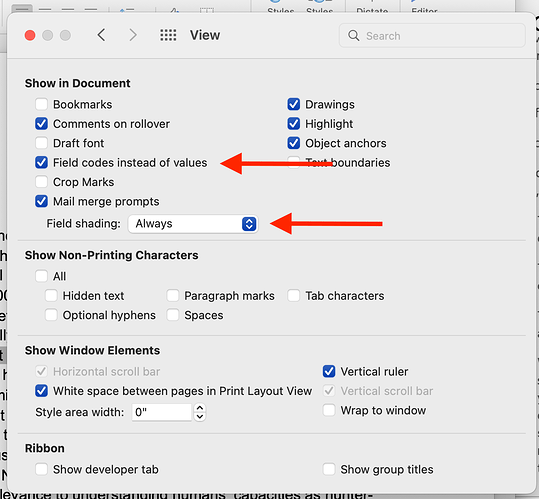Hello,
I used the Paperpile plugin for Word to create a bibliography with in-text citations. Now, I have to update the document. However, when I go to use Paperpile again, the plugin is convinced that the citations are in Endnote. I’ve never used Endnote and do not even have the software on my machine. I updated Paperpile software and eventually the word plugin (after some unexplained errors). I ran Word as an administrator too. Randomly it worked again, but only briefly. I tried again this morning and the same issue is happening. I do not know how to resolve this problem.
Any advise would be great and I generally really like using Paperpile.
Best,
Neil
Thanks for the report, @Neil_Carter, and welcome to our forum! Could I trouble you to share the document where this occurs, along with the plugin log file so the team can further investigate/troubleshoot? The easiest way to find the log is through the Paperpile tab on Word > Settings & Tools > Preferences > Send Log File, then attach the paperpile-logs.txt file to your message. Please share that via chat or email (support@paperpile.com).
Dear Paperpile Team,
I am having the same problem as @Neil_Carter, with the only difference that my collaborator’s Endnote might have corrupted the file even though they didn’t add any references themselves.
Could you please advice how to fix this?
Welcome to our forum, @Isabela_Pedroza! Thanks for reaching out here as well as via email. @Neil_Carter’s document turned out to have two EndNote citations which had to be located, deleted and replaced with Paperpile ones.
How to find EndNote citations in a document: similarly to Paperpile fields, EndNote fields have a visible text (e.g. “Chaudhary 1998”) and a hidden field code which holds data about the citation. On Windows, you can toggle between the visible text and the code by hitting Alt+F9. Then search for “EndNote” and you should find text starting with { ADDIN EN.CITE <EndNote><Cite><Author>Chaudhary ... (see screenshot). Then remove the whole field (everything between {}, including the curly braces) and switch back to the normal view using Alt+F9 again.
*
***UPDATE – after having removed the Endnote citations with this method, another user facing this issue found it only stopped after also saving and renaming the file.
.

To do the same on MacOS, open Preferences via the Word menu or Cmmd+, > View, then tick Field codes instead of values and set Field shading to Always.
1 Like
Thank you Vicente!
This has solved the problem.
@vincente This does not work for me.
Randomly started getting the error. Have never used Endnote before.
Will probably have to reinsert every citation into a finished publication yaaay.
I guess I’m done with paperpile and going back to zotero, thx
Any quick solutions? Would be very welcome
Welcome to our forum, @Sebastian_Euler! Sorry to read about the issue. Has anybody else opened/checked the document? Did you try visualizing the field code and searching the doc like I mentioned above? If you share the document with us to support@paperpile.com, we can troubleshoot for you (and won’t keep or share the document beyond that). Let me know.