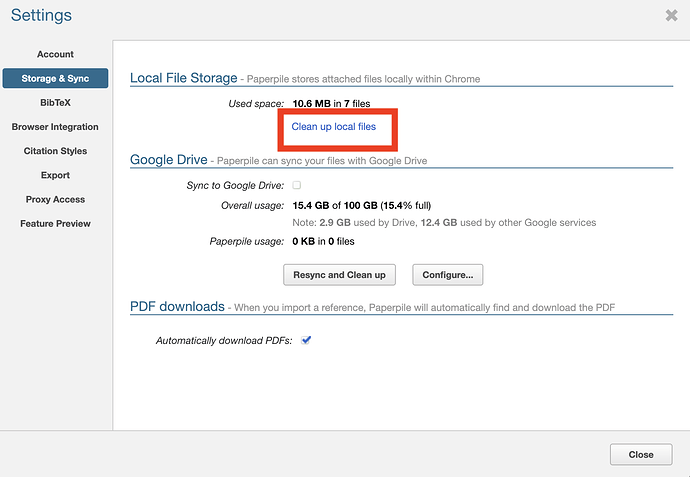Hi there,
I’ve been using the Paperpile app in my MacBook Pro (with Apple Silicon) without any issue for more than a year. However, during the last 2-3 weeks, Paperpile has been crashing every time I try to open a PDF. Can anyone help me with that?
This is the header of the error message. If needed, I’m glad to provide the full message.
Thanks for your help!
Pedro
Translated Report (Full Report Below)
Incident Identifier: F8DD4391-23C9-499E-9CB7-E06C040C2EBB
CrashReporter Key: 07A78640-4F55-CB5F-D756-0D427463805D
Hardware Model: MacBookPro18,3
Process: Paperpile [10652]
Path: /Volumes/VOLUME/*/Paperpile.app/Paperpile
Identifier: com.paperpile.paperpile
Version: 1.3.7 (30)
AppStoreTools: 15A240a
AppVariant: 1:MacFamily20,1:15
Code Type: ARM-64 (Native)
Role: Foreground
Parent Process: launchd [1]
Coalition: com.paperpile.paperpile [1409]
Date/Time: 2023-12-17 10:27:38.2617 -0500
Launch Time: 2023-12-17 10:27:33.6596 -0500
OS Version: macOS 14.2 (23C64)
Release Type: User
Report Version: 104
Exception Type: EXC_CRASH (SIGABRT)
Exception Codes: 0x0000000000000000, 0x0000000000000000
Triggered by Thread: 9
Application Specific Information:
abort() called