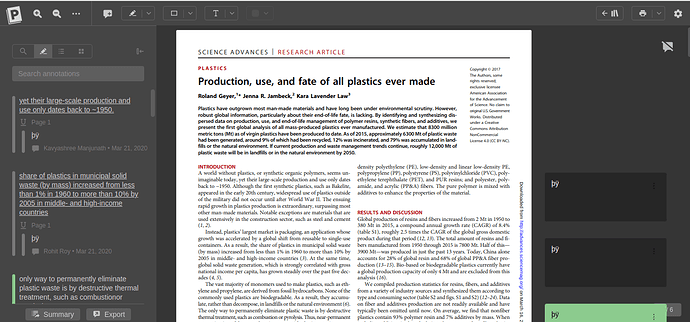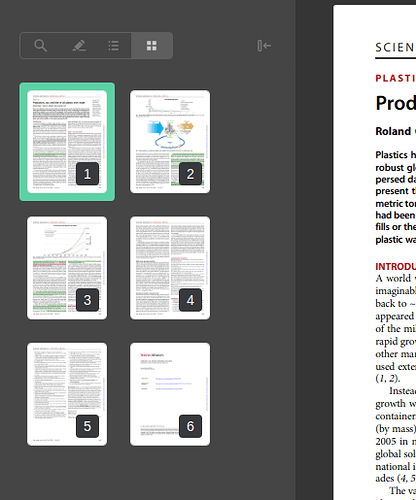I received some PDF files that contained some annotations (highlights and underlines), and uploaded them to Paperpile. The annotations show up in the Android version of the app, but aren’t displayed in the web viewer (see 1st picture). I know the web-viewer does recognise these annotations because they show up in the left side-bar as a list in the “Annotations” view.
Weirdly, I can also see these highlights and underlines in the mini-pages displayed in the “Thumbnail” view (see picture). For whatever reason, they are just absent from the enlarged PDF in the central panel.
Any annotations that I make using Paperpile behave properly in both the web and mobile viewers. The only issue I have is with the annotations made by my boss with whatever software she is using. I haven’t been able to replicate the issue with PDF annotations I make using the Evince or Okular apps on Ubuntu (they all show up as expected). I don’t exactly expect a resolution, but thought that the highlights showing up in the “Thumbnail” view was noteworthy. I will give an update once I get to know which software was used to make these annotations originally.