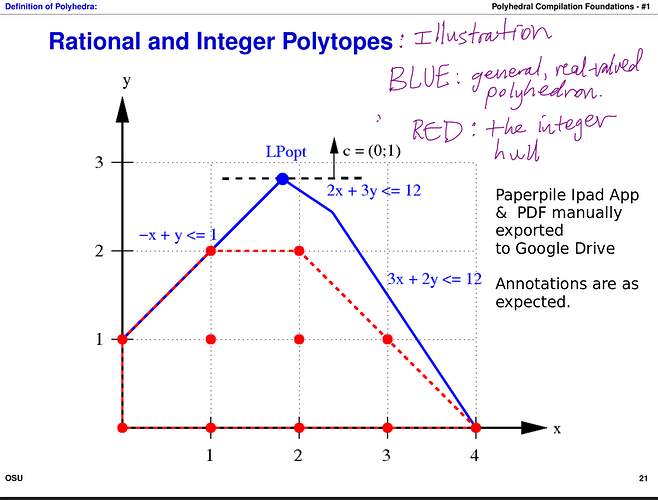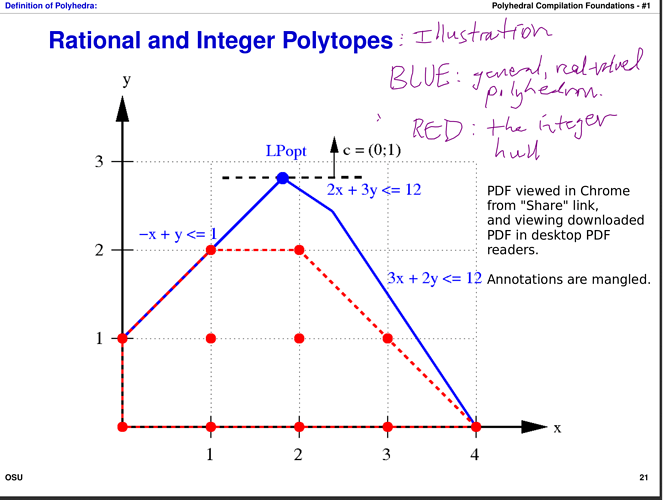Issue summary:
- PDF annotations created in the paperpile IPad app are distorted if PDFs are accessed via the Share URL
Steps to reproduce on my end:
- Open PDF in IPad paperpile app, create annotations with pencil
- On desktop, create Share link (e.g., 1 shared paper | Paperpile)
- View Shared PDF in google chrome viewer, or download and view in desktop PDF reader
System info:
- IPad OS 14.4.1
- Paperpile on IPad 1.2.2
- Desktop details: Ubuntu 16.04, Chrome 89.0.4389.90 (Official Build) (64-bit)
Some images showing the issue (annotations are in purple):
Any help or tips with this are greatly appreciated. Paperpile has become a major tool in my work recently, thanks for all the great work!