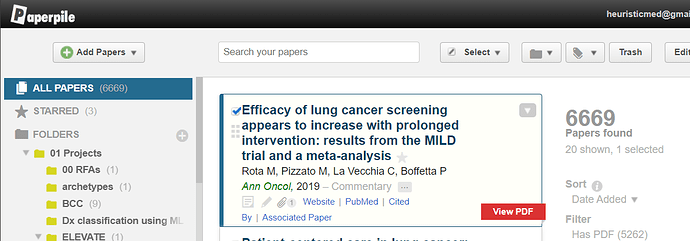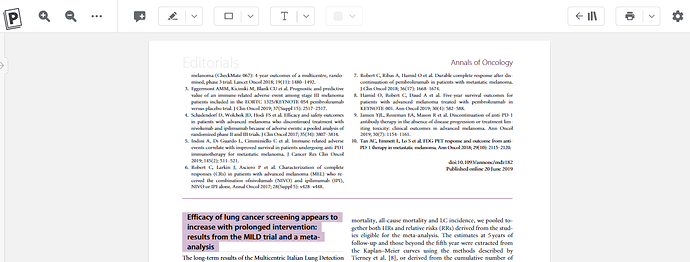Hello, I just discovered Paperpile and am impressed with the UI so far. I’m confused about how to annotate PDFs as I can’t find any options in Chrome to do this. Any ideas? Thank you!
@Monica_Rysavy, if you’ve already followed @giovanni and @heumed’s accurate advice but are still unable to annotate, please click your email on the top right corner of your library > Settings > Browser Integration > PDF Viewer and select ’ Viewer with annotations (beta) '. This should be activated by default - let me know if it wasn’t the case for you.
1 Like
You can also use online pdf editors to edit your pdf files. https://pdfchef.com/ for example. I always have to edit something in my pdf files so I use their services regularly.