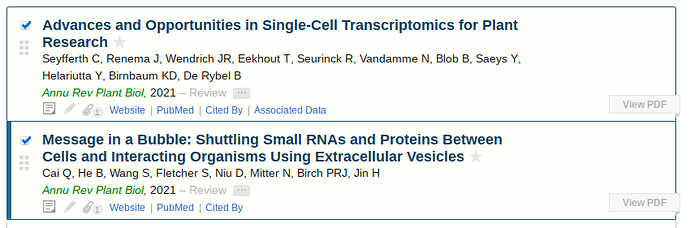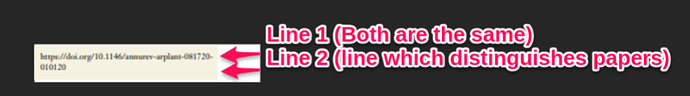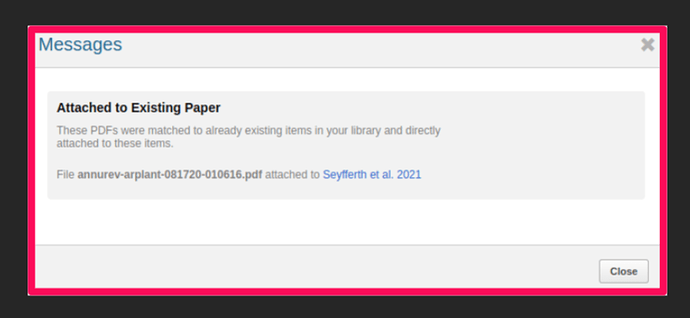Hi,
I have a pdf that has a reference to another article via DOI. I want to add the pdf to my library as a new record, but paperpile keeps attaching it to the mentioned paper.
Any workaround about it?
If the item in your library and the PDF you’re trying to upload have the same DOI, the importer will always flag it as a duplicate. You could try temporarily deleting the DOI from the existing reference, uploading the PDF and re-adding the DOI if successful. Let me know if that doesn’t do the trick.
I have found that this often happens with articles from the journal “Annual Reviews”. The formatting of their DOI are in serveral parts divided by hyphens:
https://doi.org/10.1146/annurev-arplant-081720-010616
If another DOI shares the second to last number but not the final number like this:
https://doi.org/10.1146/annurev-arplant-081720-010120
Then paperpile will consider them the same article even though they have different DOI.
To me this indicates that there is an issue with how paperpile is parsing the DOI and comparing them. It seems to not care about the final number…
Thanks for pointing this out, @John_Hadish. I am unable to reproduce the behavior you describe - both sources are imported to my library correctly, one after the other, via the extension button from the publisher and by searching the DOIs from the library interface.
How are you importing these sources to your library? Any details could be helpful to reproduce.
I had downloaded the pdfs, then uploaded to paperpile. I was not using the paperpile extension in this instance. I downloaded the files straight from Annual Review as pdfs. I suspect that the issue has to do with how their DOI is formatted and how Paperpile searches for DOI from a pdf. Both pdfs have the DOI split onto two lines in this format:
I just went back and tried it again, and was able to replicate the issue. Here are the steps I took:
Step 1: Start with a library that does not contain either paper.
Step 2: Download the Annual Review Formatted papers to your computer. Here are the links:
Files will be downloaded as:
annurev-arplant-081720-010120.pdf
annurev-arplant-081720-010616.pdf
Step 3: Upload the Seyfferth paper (annurev-arplant-081720-010120.pdf) to paperpile
Step 4: Upload the Cai paper (annurev-arplant-081720-010616.pdf) - This will show this message error:
Thanks
These papers are also avalible on pubmed. I tested it, and if you download the pdf from the pubmed format, then upload them to paperpile, the files will upload seperately.
This further indicates that the issue is with how Annual Review Formatted Papers are delt with.
PubMed Formatted files: