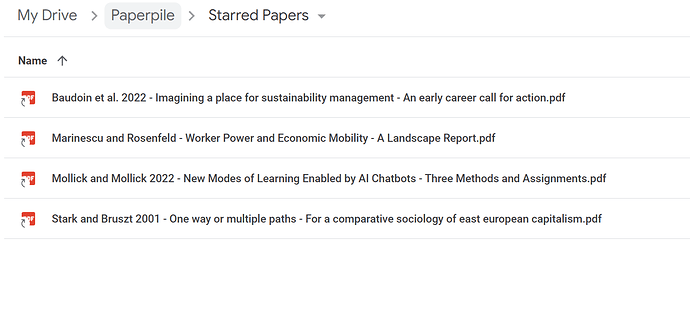Not sure whether it’s paperpile’s problem or PDF expert’s one. I star some papers, I see them in starred folder, I annotate them using PDF expert, but then when I save them, they are still in starred folder, but pdf expert does not see them! It tellms me “empty folder”. They are physically present in google drive/paperpile/starred, pdf expert sees this paper in a regular folder starting with a capital letter, but not in starred folder.
Any ideas what the problem is?
I mean I wonder whether google drive may have some folder attributes, and so not all folders are the same. I mean I can perfectly see the same paper in a folder starting with H, but not in starred folder.
That’s clearly a PDF expert issue. Paperpile uses a feature of the Google Drive system which allows us to put a file in multiple folders. Some programs ignore that and apparently only show one location of the file.
I’m afraid, there is nothing we can do about it. When you see the file in both folders using the Google Drive web app, that shows it’s handled correctly from our side.
Stefan, I can see this is an old thread but it seems that I have the same problem now. when I try to sync the star folder to an e-ink android device it tells me I only have links in the star folder. and indeed when I check google drive through the web, it does look like the files are stored as links and not as PDF.
I am trying to use the star folder for the PDF I want to annotate in my eink device (mainly because the paperpile app does not work very well there).
but in this way I cannot sync that folder.
thank you,
fabrizio
@fferraro, this behavior was the result of a necessary update to support some of Google’s API changes in 2021. Unfortunately this means Starred Folder files will remain mere links.
While I don’t have a workaround to offer for this particular issue, I wonder if you’ve come across our Android app? You can read and annotate papers there.
Thank you for your quick reply!
I am trying to use the Android App but unfortunately, it’s not working great on my device (Boox Air Note 2 plus). I wish I could just open the PDF through Paperpile and use the native PDF app to do the highlighting. I hope you will fix the app (the Ipad one works very well) as Eink devices are much better to read (and highlight) large amount of academic papers.
In terms of workaround, let me ask a question: what would happen if I change the google sync structure to folders and create one folder with papers to sync? will google keep two copies of the papers (one in all papers and one in the folder) or will I run into the same problem? thank you!
@fferraro whenever there is a file in multiple places in Google drive, there will be 1 pdf and multiple links, so the folder you create in the suggested workflow could end up with a mix of files and links. You can go ahead and try it out though; it won’t break anything in your library or sync structure.
Thank you! so I guess this would work ONLY IF I keep papers filed in only one folder (which is a bit difficult to keep track of…)…please fix your Android app which would be the best option if it worked well…
thank you!