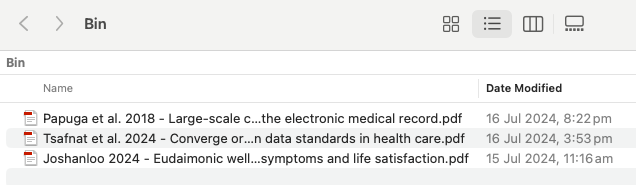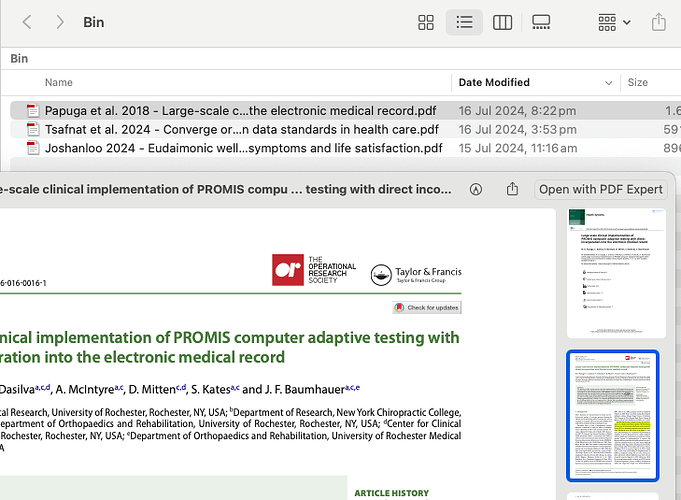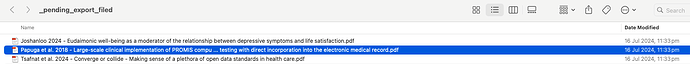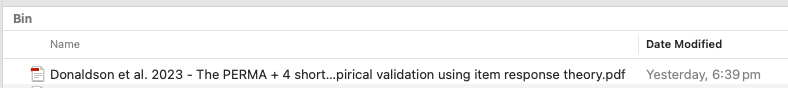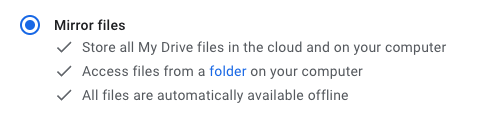Hi all,
I wonder if any Paperpile users have encountered the following issue in Mac OS before. This could be a Google Drive and version management issue.
Basically, I organised the PDF to be read in one folder, say Folder A (both in Paperpile and Google Drive). I made annotations (highlights, free text) using a e-ink reader and sync to Google Drive. All works fine and I can see the annotations were updated in the Google Drive on my Mac OS.
Once I finished reading the PDF, I moved the PDF out from Folder A to Folder B via Paperpile. I can see that a copy of the PDF file (with all annotations preserved) was moved to Trash in Mac OS. Then, after a while (1 minute or 2), I can see a PDF appear in Folder B (Google Drive). However, the version of that PDF is not the latest version (some old versions).
This is not the first time I encountered this issue. It has been an issue for me in the last few weeks now - I cannot recall when exactly it start happening though. I don’t want to think about the possibility of losing all my annotations in the past few months.
My workaround is go the Folder B in paperpile, delete the attachment from Paperpile, wait for the file to disappear from Google Drive, then recover the latest PDF file from Trash (Mac OS), and use that version to upload to the paperpile entry.
Any suggestion or pointer would be helpful. I suspect it is more a Google Drive issue because using an external PDF reader to read & annotate PDFs organised by paperpile on my Mac OS also is an issue. Occasionally, the PDF reader will make the file “read-only” and notified me that the file was in Trash.
This is really strange! Would appreciate any suggestion. Thanks!
Here is my configuration/version:
Paperpile web v57 (81bcb5)
Chrome extension v1.5.713 (b71a8e)
Mac OS 14.2.1 (23C71)