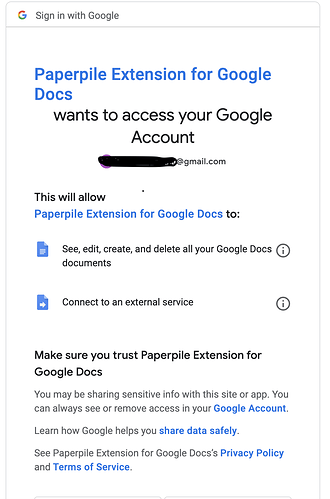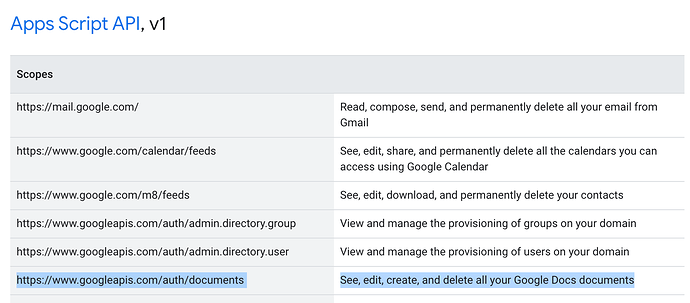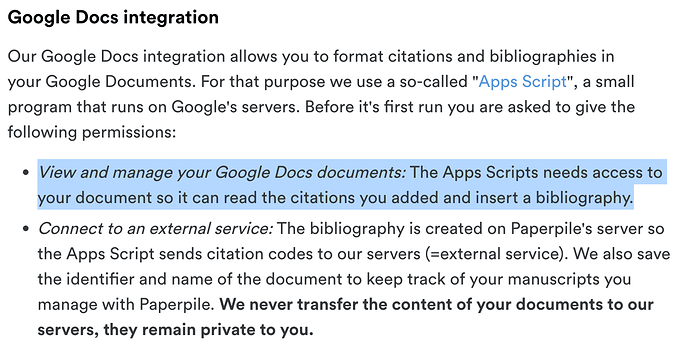Permission required to install Paperpile include granting:
“see, edit, create, and delete all of your Google Drive files”.
I think this is unreasonable and disrespectful of my own privacy and work.
I will never grant for such permission.
Hi Baccione, I imagine that the reason is because Google doesn’t have a folder-level permission. IOW, the only way that PP can comply with your instructions to create, edit, and delete papers is to do so over the entire drive. Here’s a workaround - create a google account specifically for PP - then the only files on that Gdrive would be PP papers. All of your other files are safe from prying eyes… well, except for google, which looks at all your files and uses them for marketing stuff to you!
I would use Paperpile only as a citation tool for Google Docs. I do not think that in that case Paperpile would need to edit, create or delete anything from my Google Drive.
Welcome to our forum, @Baccione! You can read about the Google Account permissions we require on this dedicated page. The bit you mention about Google Drive refers to all files placed there via Paperpile (PDFs attached to saved references in your library). As @Bruce_Borkosky points out, those permissions are required in order for user actions on our interface to be seamlessly reflected in Drive (e.g. annotating a PDF or deleting an entry from your library).
- View and manage Google Drive files and folders that you have opened or created with this app: Paperpile uploads PDF of articles and other files to your Google Drive. Paperpile cannot access any other of your personal Google Docs or Files except those you have uploaded with Paperpile.
Please have a look at that dedicated page for more details and feel free to share any further questions or thoughts.
Hi @vicente,
The permissions asked by the Google Docs extension requires full access to all of the documents and not just the documents and files placed by Paperpile. Please see my screenshot. I don’t understand the need for these broad permission requirements which seem to be new while many apps/extensions require permissions only for the files they need to work on.
A.
Welcome to our forum, @Aydemir! The gist of it is that without these permissions, we would not be able to offer automated formatting. It is the minimum necessary required by the API which powers that feature. For available scopes, please refer to Apps Script API on this official documentation from Google:
There are also some details about those particular GDocs permissions in the resource I last shared: