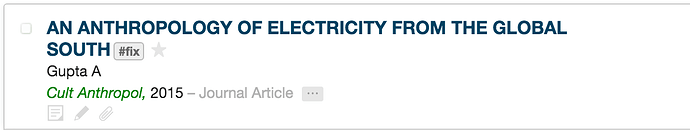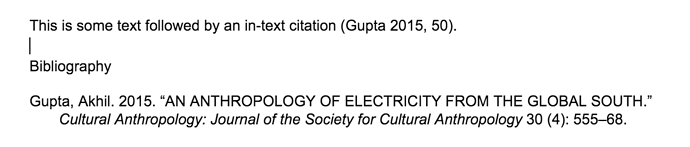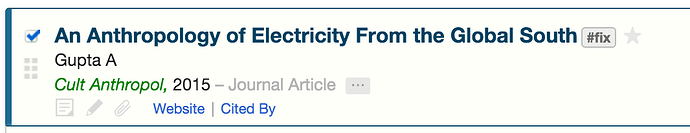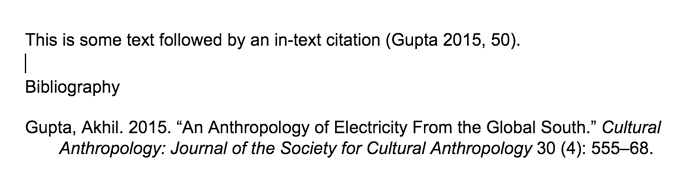These might be two separate issues, or the same issue. I’m not clear.
-
I have a title that is in ALL CAPS which needs to be fixed (I wish this was automatic, but that’s another feature request) which I go back to edit in PaperPile. Then I update my bibliography, but it is still ALL CAPS.
-
I duplicate a citation in Paperpile to add another chapter in the same edited volume by a different author. The original author is SMITH, the new author is CURTIS. When I go to enter the citation in PaperPile it sees CURTIS in the extension, but the inserted citation still says SMITH. Clicking to show the citation in paperpile shows me the SMITH entry, not the CURTIS entry.
I am able to fix the first issue by reformatting the citations and/or just waiting for the changes to sync. (Not exactly sure what works, but eventually it works.) I can’t fix the second issue.