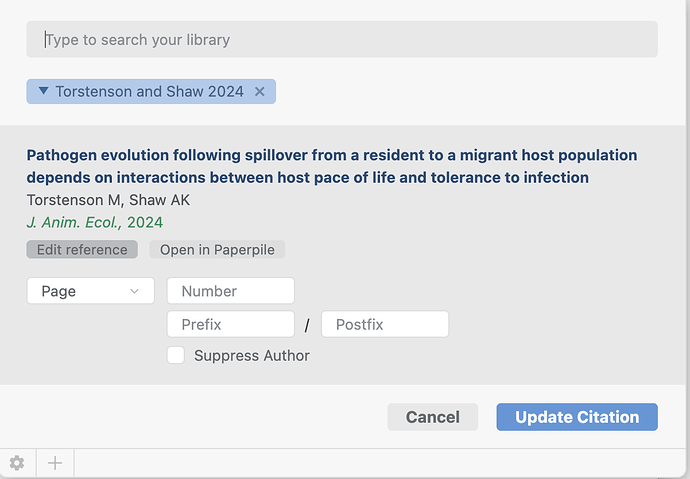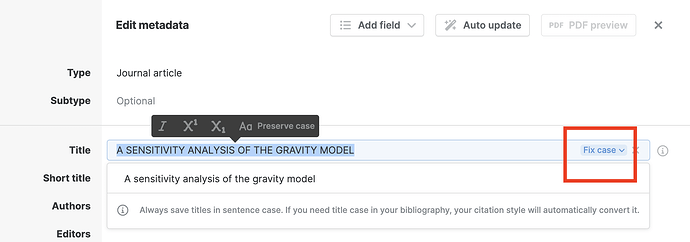Hi!
I noticed my references are not standardised in the reference list. For instance, some references have the title of the paper all in caps lock, others have the first letter of every word in caps, and others only have the first letter of the title. Also, in some titles, species names appear in italics, while in others, they do not.
I noticed I can edit the references manually one by one if I click on the text citation and then click edit reference. Is there a way to do it automatically or to edit it from the reference list?
Thank you!
Welcome to our community, @cberaldo! If you use Paperpile for Word, you can edit the reference metadata by clicking the P button in the toolbar and clicking Edit reference:
If you are using Paperpile in Google Docs or in a LaTeX document, you will need to edit the reference metadata in your library. But in the edit metadata dialog, there are a variety of ways to speed up the editing of metadata. You can:
- Copy data directly from the PDF preview. In the edit dialog, click PDF preview to open a preview of the PDF and highlight text that you wish to copy.
- Automatically complete authors, journals, publishers and data from DOIs, ISBN, PMID, and other identifiers (click the Auto update button).
- Fix casing of titles e.g., fix all uppercase titles, or convert from title to sentence case:
You can also update multiple references at the same time (e.g., change the same field for all chapters in one book). In your library, select the references you wish to update (click the checkbox next to each title) and then you can edit fields in bulk.