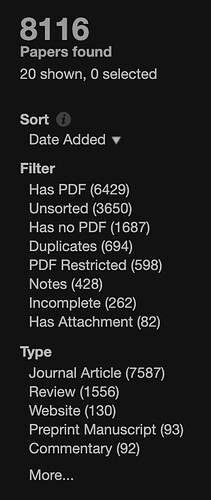I would really like to have a full-featured, robust search feature for papers. For example, to be able to AND, OR, and NOT searches. Also to be able to search based on the content in various fields. I’ve got a lot of papers in my database, as you can see, so that would make it much easier to find papers.
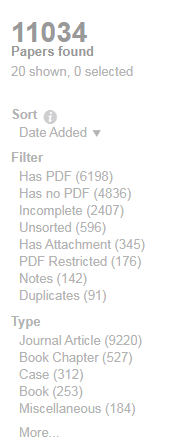
Same issue - lots of papers and search feature is very limited
Add the ability to do complex searchg strings
boolean search operators request +1 from me. 
Hi @Bruce_Borkosky,
I agree that search needs to be more robust in PP- though I realize it’s not an easy task so I am more than willing to give the dev team slack on that one.
One ‘hack’ that I find handy is is to simply search for key terms in google scholar or pubmed - even when I am looking for papers in my library. Search results that are also in my library are highlighted by the plug-in and I can just click the show pdf button.
Round-about; but sometimes more effective than doing the search in the PP search field.
On a separate note, I thought I had a lot of papers but I see Bruce is ahead of me by a few thousands- which makes me curious: @vicente - have y’all crunched the numbers on how many papers are in PP library of an average active user?
Thanks for the ping here, @Acritch and @Flounder. As I’ve mentioned in other threads, we will have some news about advanced search features quite soon - the team has been working on it and other things; the first thing we’ll be rolling out is BibTeX export workflows.
@heumed no specific number to share for average papers of active users, but it would be way below 8,000 which can be definitely considered a large library. I would speculate an average would be around/under 1,000 papers (or even less than that).
Great news, I will be introducing Paperpile to my students and this is one of the few drawbacks that I have found.
I’ve got over 16,000 papers. Paperpile is still quite responsive, even on a baseline Chromebook (Lenovo Duet). The major slow point is around the “F” command, which can take 20 seconds or more to produce a folder hierarchy. But I can work around that. Oddly enough, it’s much faster on the Android app!