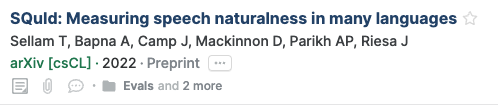Currently, only one folder is shown with the words “and 2 more” or similar if more folders appear.
I use folders to organize both topics and my reading list, so this makes it much harder to pick a paper to read.
There’s plenty of space in the interface to display multiple folders, so please show all the folders a paper belongs with (possibly in a new line).
Current view: