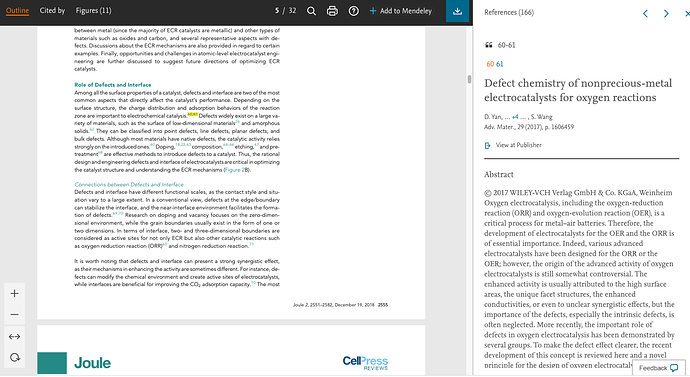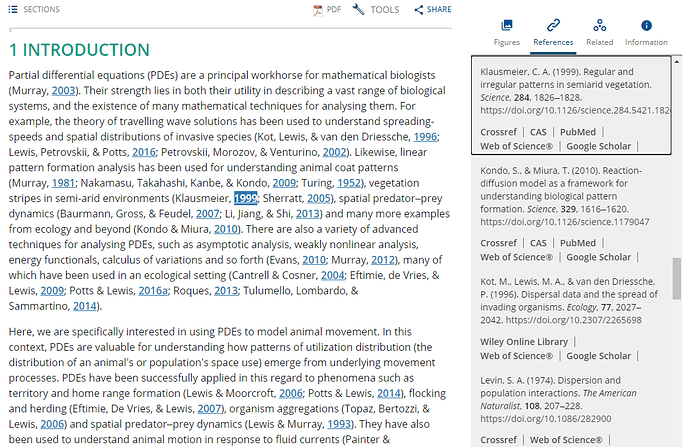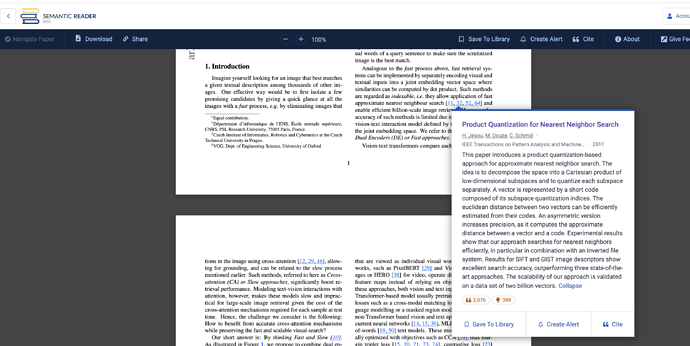One annoying thing I always noticed when reading publications is that you find some reference numbers in the main text, but have to always scroll down to see the reference and up again to continue reading. This costs time and distracts the work flow. Would it be possible to include a feature that shows the reference when hovering the mouse of the reference number? Or copy the reference doi or something like that?
Unfortunately, I still did not get any answer to this question. I recently noticed that the elsevier reader his this functionality already implemented. I attach a screenshot here to demonstrate it. It would be really great if paperpile could adapt this functionality, I find it very important and useful. In the screenshot, I clicked on the reference number “60” and the right reference window popped up with abstract and links to the original document. Great would be here direct links to the paperpile entry.
Here the description from the elsevier page:
https://www.elsevier.com/librarians/article-news/evaluating-research-has-just-gotten-easier-with-the-new-sciencedirect-pdf-reader
We are looking into that. Nothing that will happen soon though.
It’s relatively easy to implement that if you are the “Elsevier” reader which by definition only displays Elsevier PDFs. Unfortunately, we support PDFs from all publishers and PDFs are generally a mess when it comes how structured data is stored.
I would guess we could get it to work for most modern PDFs from the major publishers though
In any case, I can see how this is helpful.
I was wondering if there was an update on this. It would be a very useful feature to have personally.
Thanks for the bump. We definitely see the usefulness here but have not been able to prioritize the matter so far. We do hope to revisit/update our PDF viewer after releasing some of what’s currently on the pipeline but can’t speak of any concrete plans yet.
This functionality would be great! Probably the main reason for preferring to read papers at the publisher’s website (some publishers have better interfaces than others), is the references tab on the side, e.g. below, where an in-text citation can be clicked on and the reference appears on the panel on the right. I understand that this or what OP mentioned is probably difficult to implement, but being able to highlight, take notes, and look up references from the same place would seal the deal! Hacky alternatives are to duplicate the PDF viewer tab and have one open to the reference page, and split the screen, or clicking on the in-text citation and using the back arrow to return to the reading place in the manuscript, but both of these approaches are a bit clunky.
Besides that Paperpile is great!!!
Welcome to the forum @Scott_Forrest, and thank you for your feedback. I have added your +1 for this to our internal tracker for our dev team to consider in the future.
I think this would be extremely helpful to my productivity when reading a paper, I constantly forget which paper they are talking about and get distracted.
Recently I observed semantic scholar added inline citations for some papers as part of their new (beta) ‘semantic reader’, but there’s no ipad app for this. (also not all papers in semantic scholar are available this way).
This inline citation suggestion is super helpful to me, too! Papers/Readcube and readPaper both support this function, hope Paperpile could add this in the near future.
Agreed! This would be super helpful in navigating the literature!