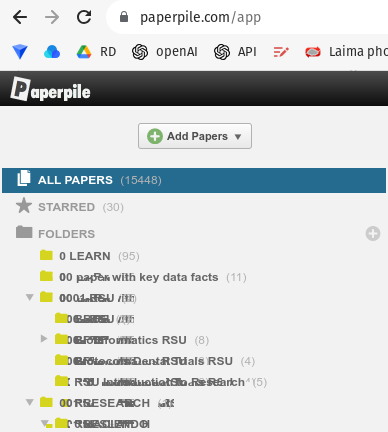Hello,
I am using google chrome browser (Version 108.0.5359.124 (Official Build) (64-bit)) on Linux (Ubuntu). When I open paperpile with my browser, I see the following glitch in the tree menu on the left-hand side of the screen.
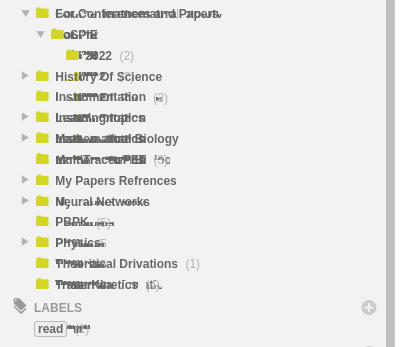
Hello,
I am using google chrome browser (Version 108.0.5359.124 (Official Build) (64-bit)) on Linux (Ubuntu). When I open paperpile with my browser, I see the following glitch in the tree menu on the left-hand side of the screen.
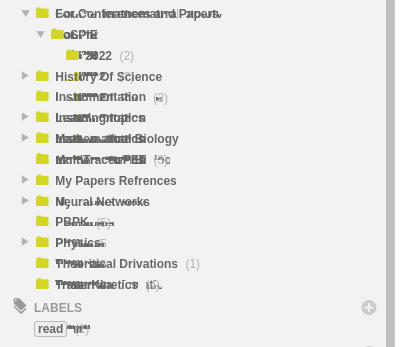
Welcome to our forum, @Ali_Fele_Paranj! This is caused by a hardware acceleration setting – please go to your browser settings and disable “Use hardware acceleration when available”. Let me know.
Hi @vicente
This resolved the problem!
But are there any ways to keep this setting (hardware acceleration) on and not see this problem in paperpile? Is that a bug from paperpile or something related to my hardware accelerator?
Thank you very much.
+1 here, I wish there was a way to have a functional tree menu without compromising Chrome’s performance on all other websites.
@Ali_Fele_Paranj, @Yasu_Toshi, although there is currently no way to restrict this option to specific websites, it is highly likely the issue will be resolved with the web app and extension updates the team has been working on. Since we don’t yet have Linux machines to test on our end, your input in this matter would be appreciated once we release public betas for these updates 
Great, looking forward to the release!
Still in Version 116.0.5845.110 (Official Build) (64-bit)
NAME=“Pop!_OS”
VERSION=“22.04 LTS”
ID=pop
ID_LIKE=“ubuntu debian”
PRETTY_NAME=“Pop!_OS 22.04 LTS”
VERSION_ID=“22.04”
VERSION_CODENAME=jammy
UBUNTU_CODENAME=jammy
LOGO=distributor-logo-pop-os