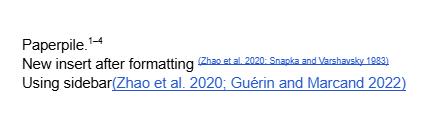Hi, I find that, in Google Docs, even after setting the style (like numeric superscript), the newly inserted citation does not use it and falls back to the default one. See screenshot below:
Line 1: I format it in the Nature journal style, showing as numeric superscript.
Line 2: Insert new citations with the traditional plugin. It becomes the default text style as superscript.
Line 3: Insert new citations with the sidebar tool. It becomes the default text style.
I have tried unformatting it, then re-formatting it, and inserting new citations, but the issue persists.
Any advice? Thank you!
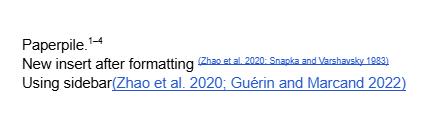
Paperpile in-text citations initially appear as format-less blue placeholders, which is what I see in your screenshot, @Sihan_Wu. It also looks like you have already put the citations in superscript, but you don’t need to do this because the chosen citation style will do that for you.
Can you make sure you are following these steps?
Google Docs plugin:
- From the Paperpile menu in Google Docs, select Citation style, select “Nature”, and click Update
- Insert the citation by going to Paperpile > Insert citation. This creates the unformatted blue placeholders. You don’t need to turn these into superscript text as the Google Docs plugin will do that automatically.
- In the Paperpile menu, select Format citations.

Google Docs sidebar add-on
- Click on Cite button to insert the citations as blue placeholders
- Click Update citations and bibliography to format the citations
Thank you, Suzanne! Now I understand the logic: A newly inserted citation will always appear as a placeholder, and we need to format it manually. I think it will be nice to have the citation style immediately shown as the expected style in the future, as other software does.
1 Like
Our Word plugin already formats the newly inserted citations and inserts the bibliography automatically @Sihan_Wu. Rewriting the Google Docs plugin is planned, so I’ve recorded your feedback for consideration.