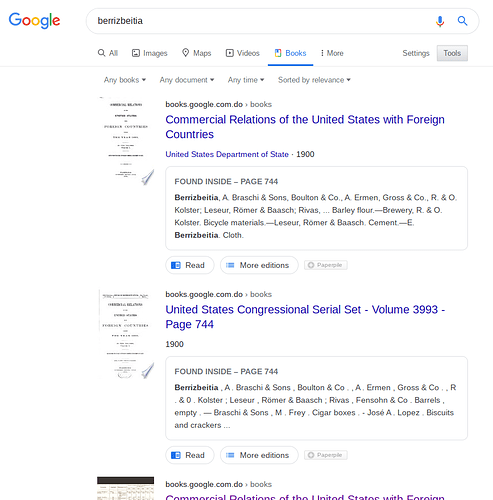I see Google Books is testing out a new design for their page layout. It seems to break Paperpile integration at the moment.
Hey @Kerim, is this persisting on your end? We experienced the same, but it was transient - let us know if that’s not the case for you. If so, you could try clearing cache and reinstalling the extension.
For some reason I no longer seem able to access the new Google Books UX. Even the link I shared no longer gives instructions on how to access it. Perhaps it was disabled temporarily?
I thought I was seeing the new interface, but now I’m not sure? The link you shared does have instructions on how to “Go back to classic Google Books” at the bottom of the article. In any case, our import does seem to be working correctly and the quick import buttons are there.
How about from the individual book page? That was were I was having problems… (Using the toolbar button on a book’s about page.)
This shows what the new book page looks like:
https://www.minicreo.com/news/google-books-redesign.html
Update: it also has a link that brings you to a page for the book “A Wrinkle in Time” but the Paperpile button doesn’t work on that page.
Right you are, @Kerim - I reproduced as described and notified the team; a fix has been queued and will be included in one of the next updates. Much appreciated!
This seems to be broken again. Over the past few days I have not been able to add references from pages like this one: Google Books
Thanks for the ping, @Kerim - I’ve let the team know so they can look into it once again. I’ll update you here when there’s news.