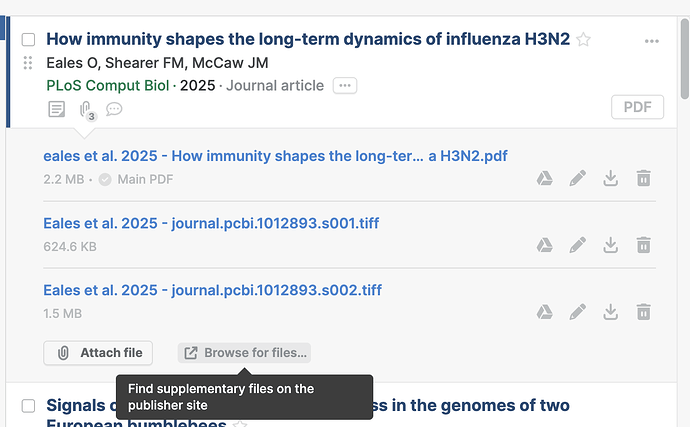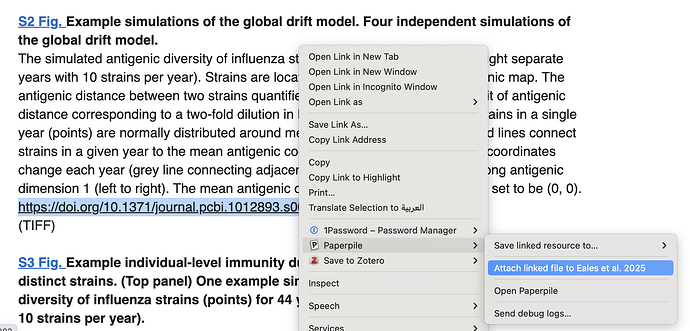It would be greatly appreciated if there were a feature that allows adding supporting information to each paper.
Welcome to our forum, @Shintaro_Kohata! Versions of this request to allow for better support for supplementary material for papers has come up before. For example, some users have requested auto-download of supplementary material (which is non-trivial to implement, especially if there are many large files on the publisher website) and others have requested the option to merge supplementary files to the main PDF. I can add your +1 to those requests on our internal feature tracker.
In the meantime, Paperpile’s browser extension does let you manually attach supplementary materials one-by-one to a reference in your library.
Here’s how:
- In your library, select the reference by clicking the checkbox next to the title.
- Click the paperclip under the reference.
- Then choose Browse for files—you can locate and attach supplementary files directly from the publisher’s website.
On the publisher webpage, you will be prompted to locate the link to the file you want to attach, and in the right click menu, select Paperpile > Attach linked file to…
You will need to repeat this for each supplementary file you’d like to attach.