As a differently-abled reader, I’d love for a text to speech reader option or for the ability for a google chrome extension to be used on the pdfs. I predominately use Paperpile as my main point of contact with all my research articles, and being able to use a tool like this would make life a lot easier.
Thanks for bringing this up, @ktejeda. Which Chrome extensions have you tried? I imagine you’ve also played around with your computer’s built-in TTS settings? Depending on your device, there might be some options there.
After a quick Google Search I understand what you mean - there seem to be issues since the PDF is opened via our own extension. I tried out this extension, the second result of my search.
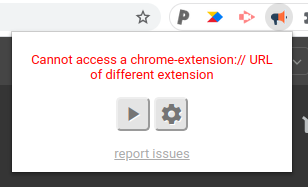
However, selecting text and using the right-click menu did work:
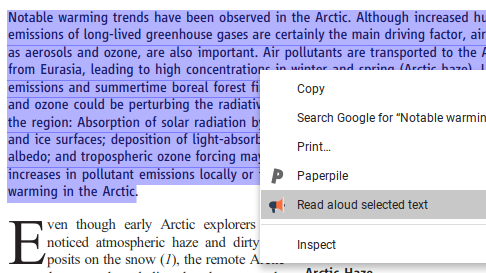
Which makes me think that there’s likely more options to explore here. Let me know what kind of computer you’re using and if you’ve tried any other extensions, and I’ll check for more suggestions.
Thanks for your reply @vicente! I’ve tried many to no avail. Read-aloud but it’s frustrating to keep highlighting. I’ve got a Mac computer also tried the extensions speechify, Natural Reader text to speech, and Readme. I think you’re on to something with the extension component being the major issue but that’s out of my realm of knowledge  I appreciate the assistance, it would definitely make life a lot easier!
I appreciate the assistance, it would definitely make life a lot easier!
This gave me an excuse to try out Acrobat Pro’s read aloud function. The first PDF that I tried was perfectly searchable, and when I pressed the function I was greeted with a verbal “Warning, empty page.”
I tried other PDFs and they worked well, but definatly hit or miss. When it works, no highlighting is needed though.
Thank you for sharing, it seems there no GREAT option thus far 
Any updates on this front for differently-abled readers? This is a major hindrance in utilizing this tool.
Thanks for the follow-up, @ktejeda. No updates yet on this front; I understand the hindrance this poses for differently-abled readers but we have not yet been able to prioritize solutions for the topic. I’ll bring it to the team again to see if there’s anything we can do in the short term and share any updates here.
I would just like to “upvote” this need as a differently-abled academic as well.
Just wanted to add a +1 to this feature request. Built in, truly good read aloud support would be a killer feature for Paperpile. Particularly if it could be specialized for academic papers (e.g. no reading of footnote numbers or other citations in text). The holy grail would be read aloud support that works on the phone apps and can read a whole paper without requiring interaction.
Compared to past years, local voices have been getting much better on most operating systems so the need to integrate paid speech APIs seems to be lessening.
That said, until Paperpile integrates this, there are a few workarounds I have been using that I wanted to mention to others who may find them useful.
On Desktop - The web browser Microsoft Edge (cross platform) has a built in “read aloud” function that works perfectly in the Paperpile plugin. (Highlight a word-> ctrl+shift+u, it will read from there) The voices are rendered in the cloud, so are cross platform and are excellent and will read an entire pdf from top to bottom.
On iPad - It is possible to bring up a “speech controller” over the app (Accessibility>Spoken content) that will read a column of pdf text at a time. The voice can be changed to use the Siri voice, which is also excellent. Unfortunately, it needs to be interacted with every column of text.
On Android Phone - The app “@Voice” can be sent a pdf from Paperpile, where it will attempt to parse it, with usually good but imperfect success. Built in Android voices are not awesome, and Google took away the ability to access cloud voices from the speech API for free but if you have a Samsung phone you can download the local “high quality” Samsung voices which are quite good.
Welcome to the forum @Simon_Bohn, and thank you providing these very helpful workarounds! We have added your +1 for this request to our tracker for the team to consider in the future.
@vicente, here is a +1 vote from another differently-abled reader and scholar. I use balabolka in my office but there’s no simple alternative when on Linux which I use at home. It will be great to have this feature on paperpile.
I hope that the paperpile team would understand that we may not get the number of votes that other requests would get because our community may be smaller. However, I’m sure that adding this feature can improve paperpile’s value proposition. Oftentimes, people are reluctant to adopt a technology until they see it solving a need they never realized they had.
+1 from me as well. even paying speechfy, highlighting text and everything I still can’t listen to the PDF and creates a double work to upload all my pdf’s to other speech to text tool.
+1 from me as well. Natural reader allows the automatic skipping of references in brackets which is fantastic. Would be nice to also be able to deal with tables and figures in a reasonable way (i.e. not read out each data point).
Would like to add a +1 vote for this feature as well.
I would like add a +1 and say that the whole reason I use this over other ref management is that chrome “normal” lets me read the paper
Given, it’s been some time since this was posted… There are plenty of extensions/plugins available in different servers and search engines for text to speech moderations. However, most plugins falter at times due to untimely update/bug fix failures. It’s always safer to rely on external AI text to speech applications for users struggling with accessibility issues
+1 for me as well, I want this feature so badly, I’m sure it will boost my productivity.
+1 for a functional TTS tool that is built into the mobile app and relies on a quality AI TTS service.