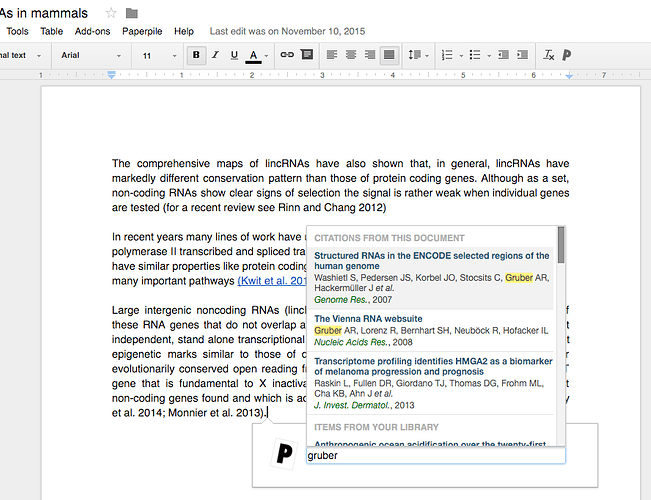One more note, on my laptop, the screen height is 1080 pixels (which is usual) and when I insert a reference (Ctrl-Alt-P) - search web - a list of references pops up - it is small and seems to run off the screen at the bottom, which it is not, but it looks like that, especially if chrome has a bottom download bar present.
So why don’t you move the list of references up and take a bigger part of the screen - it can be made almost full browser window - when the user selects a reference, there is no need to see anything else. So it would be more convenient to see lots of references at once (without scrolling) and it will make it easier to judge which one is right (usually the first two are best matches anyway).
The selection list starts at the height of the insert box, which in turn is at the same vertical position as the cursor. So if scroll up the document a bit there should be more room for the citation insert box. I don’t know off the top of my head if we limit the height of the selection list though. We don’t have plans to change this behavior.
Thank you. I didn’t say change behavior, I meant change sizes and proportions. Scrolling is a painful process with touchpad on the laptop and laptop’s screen is not as tall as the screens of your developers. Most of your users work on laptops - so it would be nice if your interface design folks considered how to improve your interface for a laptop with a touchpad. Thank you for consideration! Cheers, your product is great!
Stefan,
Here is the screenshot - you see, the search result is at the bottom of the screen and there is no way to lift it up.
Paperpile automatically changes the position of the list to make best use of the available space (see below). In your example there are only a few hundred pixels vertical space. It seems there is no room in both directions to show the window. At some point we have to give up if there is simply not enough room. Please increase the size of the Google Docs window.
I got it, thanks! It was zoomed in to 125% I think… So zooming back to 100% fixed the problem. Thanks.
Just for your reference, that is how my entire screen looks like now.
Thank you for your product and service, it is very handy!