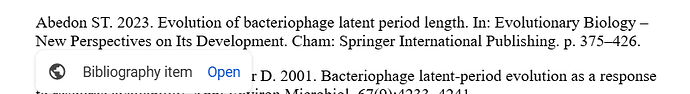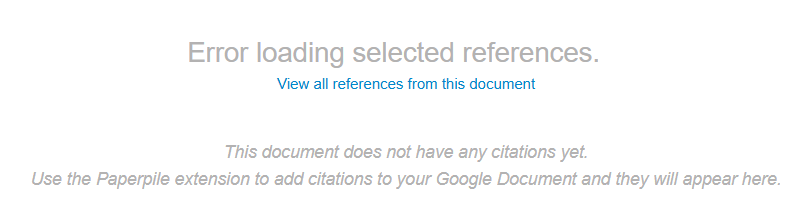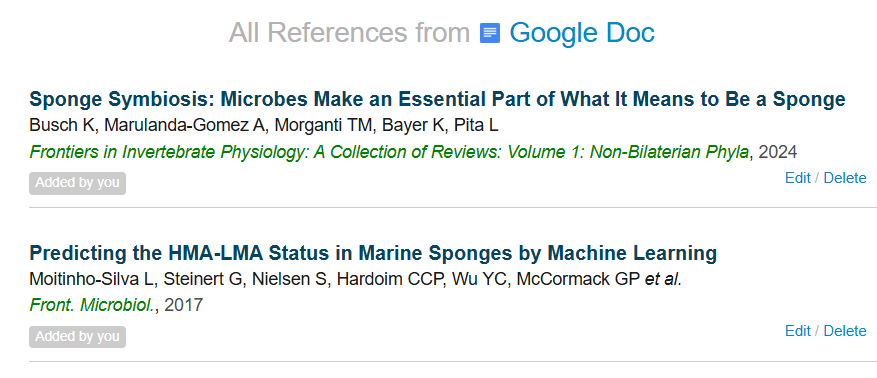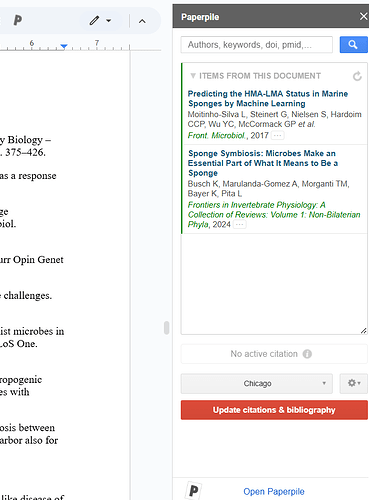Hi,
I’ve used Paperpile to insert and manage reference in Google Docs. However, it seems Paperile (both the main and sidebar extension), don’t seem to recognize them.
Once I’ve compiled the reference list this is what it gives when I try to click on a single reference and load it (also from references within the text body):
if I make it look up any of the references in the file (even though they are alle correctly managed by Paperile, i.e., I can shift between styles and recompile the reference list if I added or removed any references), it say there are NO Paperpile references in the document.
if I try “view all”, it only gives me 2 random references listed from the 100+ that are managed by Paperile in the document:
I get the same result with the sidebar:
As mentioned, I can - insert, format, citation style, export… without issues, but apart from that it doesn’t recognize the references when I want to view all of them in the document or load a single one.
Why can’t it detect its own inserted references, or why does it detect only those two out of 100+ managed references in the document?
Thanks,
Leon