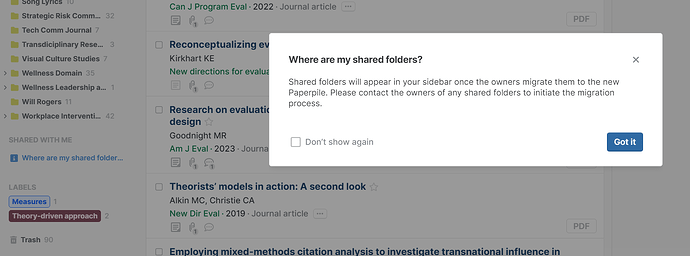I have a problem with migrating my shared folders to the new version. There is supposed to be a link in the left pane to “migrate shared folders.” But it doesn’t show up when I open the new app. I picked a folder and removed the share with another person. I’m the owner. But still can’t get the folder to show up in my not shared list.
Anyone experience this problem?
Thanks for the report, @Thomas_Barker. If you have a lot of folders, you might have to scroll down in the left sidebar in order to see the “Migrate shared folders” option — could this be the case? Let me know otherwise.
Hi Vincente, I don’t see the “Migrate shared folders” option. When I am in the new version it doesn’t show up. Can I send you a screen shot?
Sorry, I meant “Vicente”.
Thank you for sharing the screenshot, @Thomas_Barker.
From your screenshot, it seems you are not seeing Migrate shared folders… in the sidebar because you are not the owner of these shared folders. You are seeing the Where are my shared folders? popup instead because these shared folders are owned by others. You will need to ask your collaborators that own the shared folders to activate the new Paperpile and to migrate their shared folders to the new shared folders/libraries. After they do that, each migrated folder will appear in the sidebar under Shared with me . Shared libraries will also appear in your sidebar.
But let us know if this is not the case and you do in fact own these folders, so that the team can investigate.