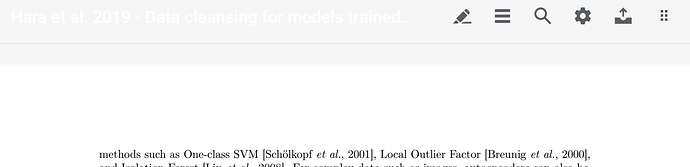Description
When using the Android tablet app to read papers, the paper title appears at the top of the toolbar. In a semi-recent build (I would estimate a month or so ago but that is very rough), the title no longer appears in black but in a light gray color making it difficult to read. See below for an example. It would be nice if a darker text color were used.
I tested it in both light and dark mode and saw the problem with both.
Where Reproduced
- Samsung Galaxy Tablet S7+
I tried to reproduce this on the Pixel 3XL but the interface is different and does not appear to be present (or at least I could not quickly cause it to happen).
Image of the Issue The paper title is “Hara et al. 2019 - Data cleansing…”