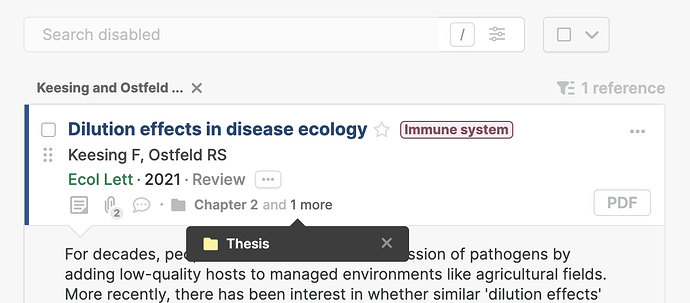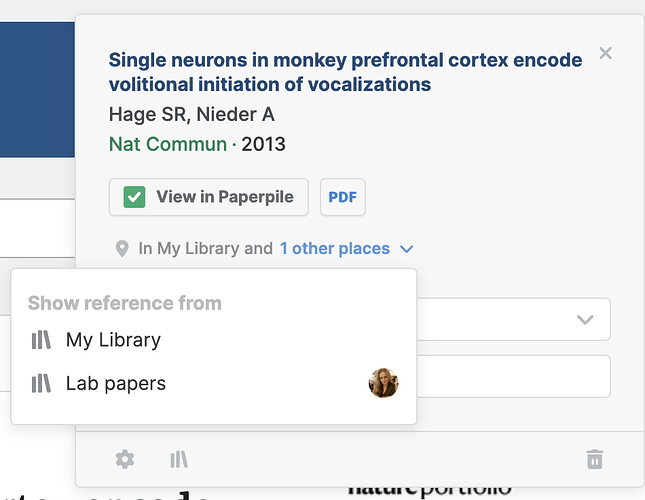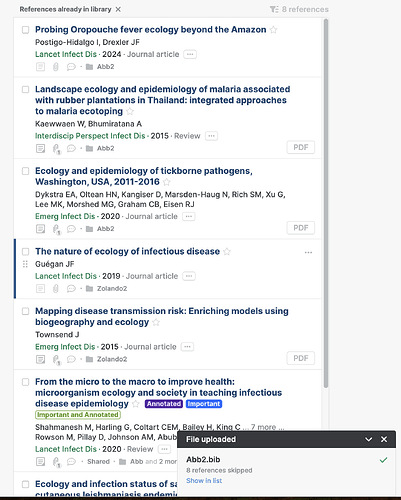Possibly a bit niche but here goes:
-
Paperpile is quite nice in that it will show a green badge/button in places like Google Scholar and PubMed, so you know it has already been saved. However you don’t know whether that is for your current search or perhaps one you did 6 months ago. Not sure if technically possible but it would be even more useful if it showed you which folder it was saved to - via text next to the green button (probably a bit messy), via a hover message over the button, or via when you click on the button (currently just shows the citation in the All folder
-
Somewhat related. For a set of search results, I might find all the citing articles for that set using a tool like Citation Chaser. Once you import that into a new folder in PaperPile, you have no idea whether any of those citations are already in your current search or perhaps from a previous search as above. So again some sort of indicator about whether a citation is already in Paperpile and where located would be quite handy (but possibly technically difficult)
Thanks Rob
Thank you for your feedback, @Rob_Penfold. For the first, it may be a bit messy to show folders via hover or next to the button, especially if you’ve added it to more than one folder. If you click on the Paperpile button, it will show the reference in your library, where you can view the folders and labels it lies in. On clicking the button, you will be directed to the reference in your library, and you should see the folders under the reference by hovering:
Now I have noticed that it doesn’t have the option to show the folders of a shared library like above, only the folders it belongs to in your personal library, perhaps this is what you are observing too?
Alternatively, from Google Scholar or PubMed, if you click on the reference website and click on the P button, the extension popup will show the folders and labels that have been added to the reference, and you can switch between showing the folders in your personal library and in shared libraries:
I don’t know how Citation Chaser works, but if it outputs a bibliographic file that you can upload to Paperpile, in the Upload files dialog there is an option to Skip duplicates. When switched on, if you upload references already in your library, they will be skipped, and you can view what folders they already lie in under each reference in the list:
1 Like
Thanks Suzanne
Just to clarify a bit more re Point 1 (should have made it clearer sorry). When you are in a single record view with PubMed or Google Scholar then you can see if already saved via the green PP button and if you save again (via the nice keyboard option) then you can indeed see which folder/s it is already in so that’s all good. However, I was more getting at the situation where you have a list of results and you can see that some have already been saved via the green button but in this scenario you either have to click on the green button and Show in your Library to jump back to Paperpile or alternatively open the record in question in single record view then Save to view where it has been saved. So I was more getting at whether the green button itself in list view could have an additional option (apart from Show in your Library and view PDF) - something like Folders where when you clicked on that part of the button it would then display the folder/s where already saved and then you would know whether it was new to your current search or not. Useful for librarians as we spend half our lives scrolling through search result lists. I’m guessing that that could be relatively doable via an api call to get folder info or similar (but wandering a little in the dark there). Day is almost up so I’ll get back to your reply re point 2 thanks