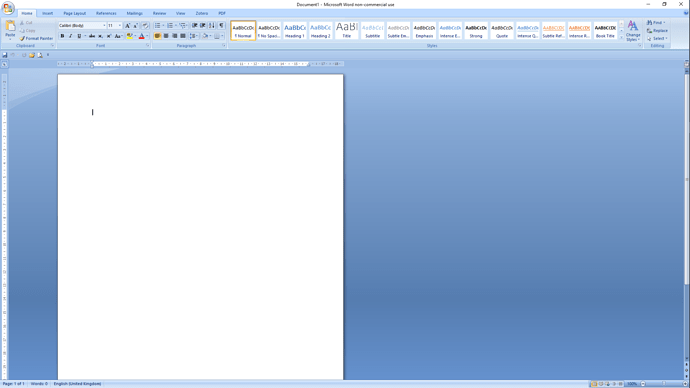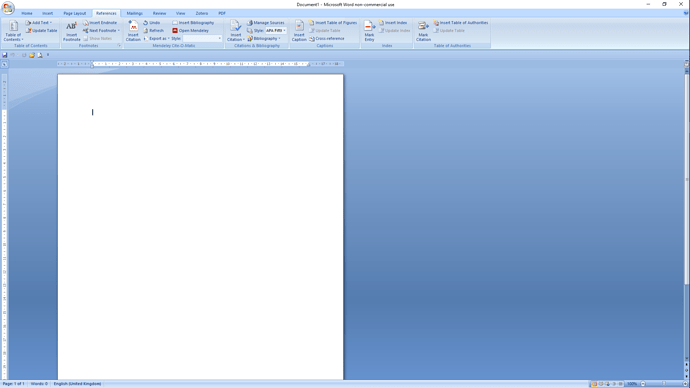Hi I’m on Windows 10 and I just downloaded and installed the paperpile add-in to do citations from MS Word. The file shows up in the add-ins section of Word options, but I can’t see any interface in the word task bars etc. When I used Mendeley and Zotero previously these automatically popped up in the task bar.
What do I need to do to be able to use paperpile to cite from Word??
Thanks for the question, @Paul_Vanags, and welcome to our forum! Is there no Paperpile option in the top menu of Word (among Home - Insert - Draw - etc)? Does anything happen when you hit Ctrl + Shift + P? Let me know.
Mine stopped working since I upgraded to the public beta and I was on the private beta test and it was fine. I can open the app sometimes, but it hangs and claims word is not open (even though I’ve opened it). I have tried uninstalling and reinstalling, reauthorizing and sent an email to support with the logs.
Please help. I’m literally in the phase of formatting all the citations for a thesis this week. This is quite tragic.
1 Like
Ctrl-Shft-P only brings up a font dialogue…
Thanks for the screenshots, @Paul_Vanags! It seems you’re using Word 2007; I’m afraid we only support Word 2016 and later which is why you can’t see the “Paperpile” tab at all or use the shortcut. No workarounds to offer in this case, sorry!
Thanks for troubleshooting via email, @jesshooks