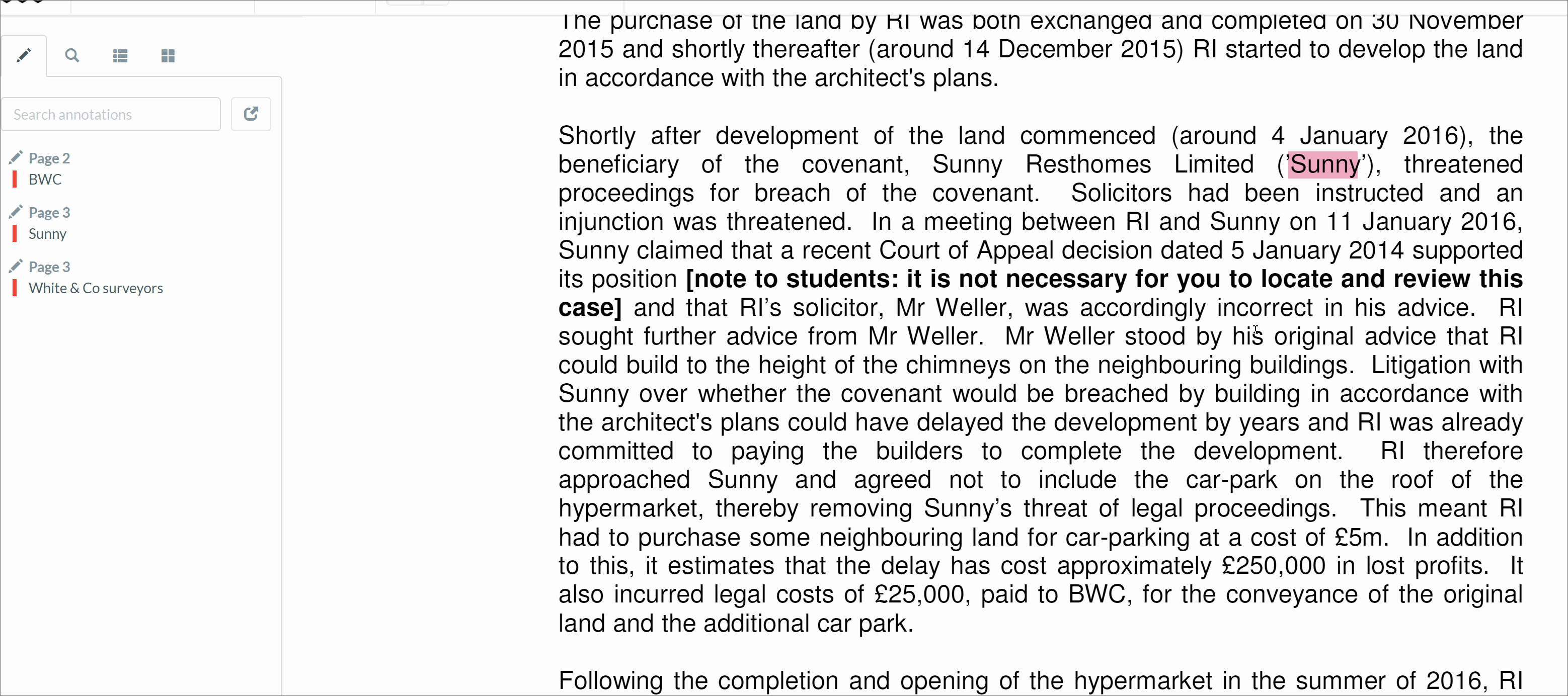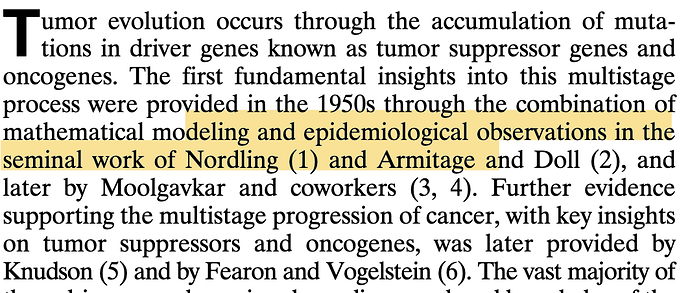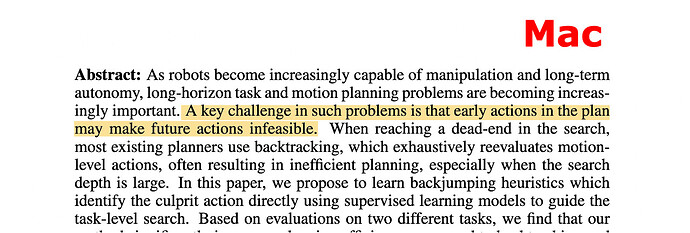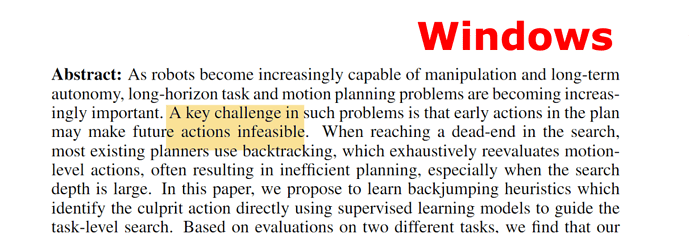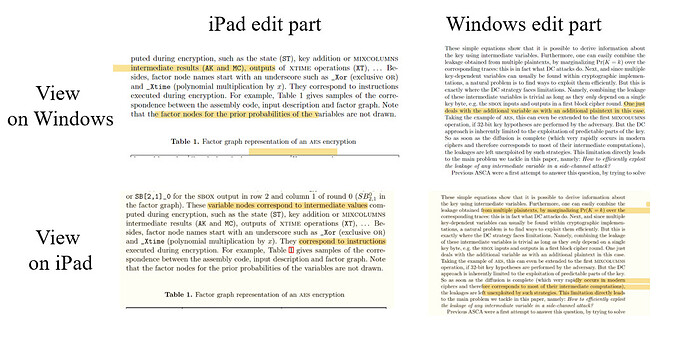See this gif:
Thank you for letting us know. Could you please email the PDF to jason@paperpile.com so I can have a closer look?
I’m having similar issues and have seen it for multiple pdfs now. Whenever I select a few lines, the highlighted part is misaligned with the selected text, most of the times off by line either above or below
Hi Srivathsan,
thank you for letting us know. Would you mind sending an example to jirka@paperpile.com ? I will make sure this PDF works when we find the underlying issue.
I’m seeing a similar problem on every pdf I try to highlight. The highlight will skip up a line so that I’ve highlighted a line before I wanted to and did not highlight the last line I wanted to.
IME this is a problem with the underlying pdf. It happens esp on older articles. Theres something about the way the text is formatted that is misaligned
I don’t know… I just tried highlighting a few 2019 papers and the same thing happened.
I have exactly the same problem. Skips up one line from that selected.
(I selected the highlight text starting at “Nordling…”Thanks for the report here, @Isaac_Kohane. Does this happen on every PDF as well? Have you tried toggling zoom settings (both on the browser and the viewer)? Sometimes that changes the position of the highlights. Otherwise, if the misalignment persists, please share one or some of the affected PDFs to support@paperpile.com and we’ll take a look / try to reproduce. Same goes for @M_Biel if still experiencing this issue.
This is also happening with me! No zoom adjustments are working
Thanks for reaching out here as well as via email, @Alison_Hall! As I asked there: is this happening on any/every PDF? Let us know about that and whether you’d be able to share a screen recording of the issue.
Hi,
I am facing the same bug. I tried adjusting zoom seettings in both browser and the chrome app, but nothing seems to work. Here is the affected pdf: https://arxiv.org/pdf/1106.1822.pdf
Welcome to the community, @Aditya_Mohan. Thanks for the report, and for sharing the PDF with us. Unfortunately, we have not been able to reproduce the issue; we need more information. To help us replicate your environment, we need to know what operating system are you using, and the version of the browser are you using. For example, if it is Google Chrome, go to Menu > Help > About Chrome to find the version you’ve currently installed. Let me know.
The same issue happened to me, were you able to solve this issue?
@Ezana_Abebe no resolutions yet, as the team has been unable to reproduce the issue with highlights not appearing in the selected location. Have you tried adjusting the zoom levels (both on the viewer and the browser)? This has worked for some users.
Hi,
I’m suffering from the same bug.
The interesting point is the highlighting works fine on a Mac.
I have attached two figs:
In those figures, I attempt to highlight, “A key challenge in such problems is that early actions in the plan may make future actions infeasible.”
The Mac returns the intended behavior, but the Windows one is very strange.
I hope this submission will help to improve it:)
Here is the link to this PDF: https://arxiv.org/pdf/2211.07847.pdf
How is this still an issue after so long!!! This is such a frustrating bug.
Same problem happens on my M1 Macbook air (Sonoma 14.1.1, Chrome 120.0.6099.109). Mac OS and Chrome updates did not fix this bug. Highlighted area is shifted up by one line. This bug happened on all of my PDF, regardless the zoom. I can highlight lines correctly with the iPad app, and these highlighted lines also correctly shown in browser.
I’m suffering from the similar problem. I guess it comes from the OS difference Mac and Windows (I use Paperpile app on iPadOS 16.6.1 and Chrome 120.0.6099.129 on Windows 11).
The part edited on Ipad is displayed correctly on iPad, but is out of alignment on Windows; the part edited on Windows is displayed correctly on Windows, but is out of alignment on ipad.
The figure below shows two different pages on the same pdf file.