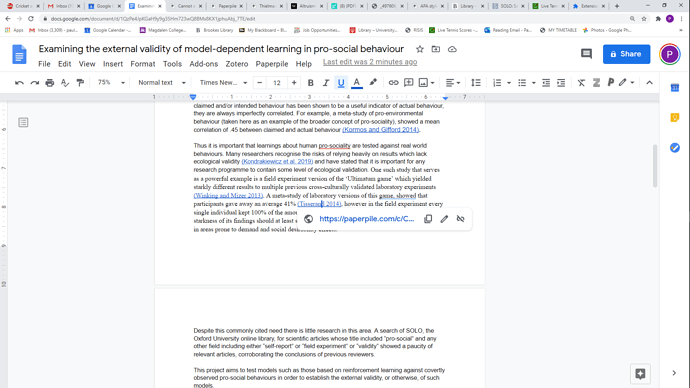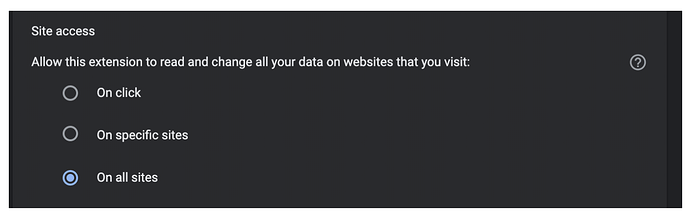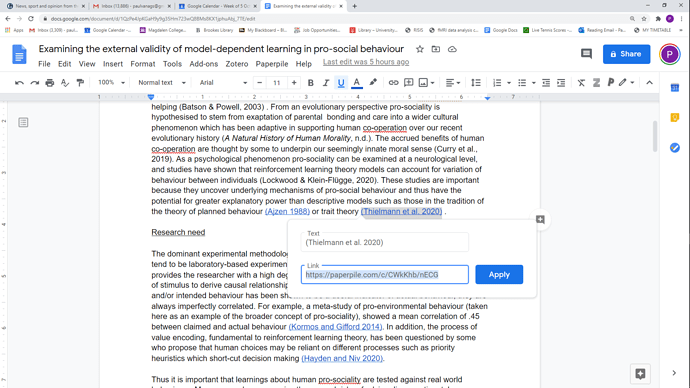Just reporting that from time to time I have the same problem. It’s SUPER annoying and I have to refresh and do all sorts of things to get my edit button back. Please work on whatever is causing this.
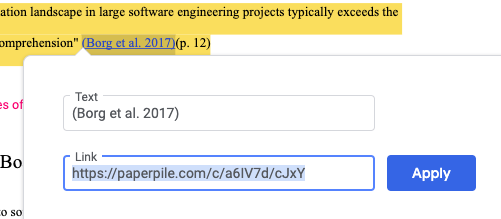
When this happens, it always means the paperpile authorization is broken. Which is super frustrating ![]()
I’ve reported this problem several times now. Most of the time, PP support does not even respond to my requests for help / solutions / workarounds. When they do respond, it’'s a half hearted, ineffectual effort that never works. I’m at a loss for why this is not being fixed… Or even attended to!
Thanks for the follow-up and details, @jdev. This issue has proven difficult to reproduce as it is usually intermittent, and many of the reports we get from users turn out to be either related to something else or resolved and non-recurring - with a few exceptions on this thread, in particular. @Bruce_Borkosky I apologize for not being able to produce more effective solutions for you to deal with this issue.
@jdev - the authorization issue you mention is usually caused by being signed in to multiple accounts on Chrome, which unfortunately confuses our extension’s permissions and can cause issues. Could this be the case for you? If so, we recommend the use of Chrome Profiles to avoid this issue. Let me know otherwise.
@Bruce_Borkosky - does everything you said on previous posts from this thread still apply, particularly the last bit about the issue only appearing on a Windows 7 PC? Let me know if you have any other observations to add about the behavior on your case and I’ll bring it up with the dev team again.
yes, it seems to happen intermittently. However, when broken, it stays broken for that day. I’m using 3 diff computers, 3 diff versions of Windows. I tried something diff today - I closed the app - https://paperpile.com/app and closed the doc window. Then I logged back into the app and reopened the doc. When I edited a cite, I saw the popup quickly change from broken to correct.I suspect that its caused by a bad handshake
It might possibly be caused by leaving the app / doc open overnight. I think I often do this. I know that many webpages lose connection with the server bc they timeout
happened again today. I had left the doc open, but Windows updated, so I had to open the brwser and doc, and sign in. I was able to get it to work by logging out og google, opening the PP app and signing in, then opening the doc and signing in.
UPDATE 9/15/20
I am almost certain now that at least one of the causes of this is that the document was left open too long without any typing. The PP-doc handshake gets lost. Not sure if PP can actually fix this, because I think it is a browser function. At any rate, the fix is to close everything down and restart. That’s been working every time now.
Thanks for the updates @Bruce_Borkosky! As you know, our main challenge in troubleshooting this issue has been attempting to reproduce it stably. The team should be able to take another look with the details you provided and hopefully determine the source. Even if it is caused by a browser function, at least we could be able to advise users in this position what to do / not to do.
I’ll let you know when there are any updates; please don’t hesitate to keep sharing any other observations you might have in the meantime.
happened again yesterday. I had just opened the doc, then opened PP. For some reason, the doc could not connect to PP server. I closed both browser windows, then opened PP (in case the order mattered), then the doc. Worked.
happened again today. This time, I had signed in to multiple gmail accounts. I tried signing out of all google accounts and signing back in to just one. But when I opened the doc, it was still broken. So I signed out of all google accounts AND PP, then signed in to PP, then to google. That worked. There must be some handshaking between the doc and PP that is causing it to get confused. So, multiple times now I have been able to workaround this problem by
- Closing everything
- Signing in to PP
- Signing in to the doc
I have same issue - I cannot edit citations once I have inserted them - I want to be able to add another reference, but the only way I can do it is to delete the reference and do it again from scratch which is v irritating!
@Paul_Vanags, have you gotten a chance to try any of the troubleshooting advice described on this thread? The first and simplest would be going to https://paperpile.com/reauthorize - confirm your account, refresh everything and try again.
If that doesn’t do the trick, please try the following:
- Restart the extension (go to More Tools > Extensions in the Chrome menu, switch the Paperpile extension off, then on again, then reload your tabs)
- Check extension settings in Chrome to make sure nothing has been changed - in particular, Site access should be On all sites like below.
Let me know if the issue persists.
Thanks for confirming, @Paul_Vanags. Does the same continue happening after running the ‘Format citations’ command via the top menu? I notice from your screenshot you have Zotero installed as well, could you try de-activating it? That’s something we haven’t tried before to address this issue, I think - let me know if there’s any difference.
An alternative in the meantime would be to use our optional sidebar add-on, which works independently from the extension and can be downloaded here: https://chrome.google.com/webstore/detail/paperpile/imanmdcibgaflfaibbcmmkifdgllfopm?hl=en.
Yes that did it! Thanks very much vicente it’s working now… Fab!
I am having this issue again. I’ve tried logging out of / back into chrome and paperpile as well as turning off the extension and I’ve also opened the sidebar. If I click on an existing citation, I can’t edit it.
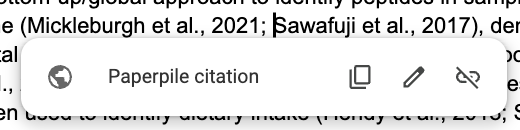
Thank you for reporting, @Christiana_Scheib. Can you try :
- Restarting the browser (this will reset the Paperpile extension). In Chrome, you can type chrome://restart in the address bar and the browser will restart and reopen all your tabs of the current profile.
- If signed in to more than one account on Chrome, try the same from a fresh Chrome Profile where you’re only signed in to your Paperpile-associated email.
- If your document is in another format (like
.docx), please click File > Save as Google Docs, then try formatting again. - If you are using or have used Suggesting mode in Google Docs, make sure you’ve accepted all changes and only attempt formatting citations while in Editing mode.
- Try inserting and editing 1-2 citations in a different Google document and see if the issue persists there.
Let me know if you continue to observe this issue.
I have done all of these things, otherwise I wouldn’t post in the forum. It is across all of my google documents. I’m only signed into the profile with the paperpile email, have restarted everything.
It is across separate computers as well and started on Thursday or Friday.
Thank you for following up here @Christiana_Scheib, and for letting me know what you’ve tried. In the meantime, can you try in another browser to see if it works there? The Paperpile Chrome extension runs on any Chromium-based one (MS Edge, Brave, Vivaldi,…). Let me know how that goes for you.
Our sidebar add-on is another option to format citations in Google Docs. Once installed, open it from Extensions > Paperpile > Manage citations.