Hi
I’m using the add-on in Chrome and the Citation box just says ‘loading citations’ and hangs. Consequently I cannot change the citation style. Have tried uninstalling and installing again to no avail.
Hi
I’m using the add-on in Chrome and the Citation box just says ‘loading citations’ and hangs. Consequently I cannot change the citation style. Have tried uninstalling and installing again to no avail.
Welcome to the forum, @Kenny_Innes. Has this problem persisted for you? Are you having this issue with the Google Docs plugin? If so, please take a look at our troubleshooting page for suggestions. Sometimes issues can occur if multiple people are working on the same document at once. If you can give any additional context, for example, what you are doing before trying to change the citation style, this may be help the team reproduce the issue you are having.
In the meantime, our optional sidebar add-on is working normally, so you can use that to change citation style and insert citations.
It is persisting.
I have looked at the trouble shooting page.
No one else is working on the document.
It is the optional side bar where the problem is occurring.
I merely load the sidebar, and the citation option is never available for change - just greyed out.
Thank you for confirming that the issue is occurring in the sidebar add on, @Kenny_Innes. I have let the team know. In the meantime, can you use the Google Docs plugin to create your citations? If you have the Paperpile extension installed, the Paperpile menu will automatically appear in your Google Doc, where you can change citation style and format your reference list:
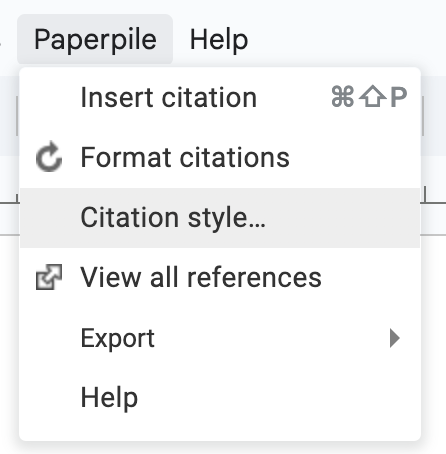
Thanks. I am also receiving reports from others that I know who are having similar problems.
I am having the same problem
Welcome to our forum, @Pamela_Fel, and thank you for reporting. While our team looks into this, could you try using the Paperpile menu from the extension in Google Docs to format your citations? See my post earlier in this thread.