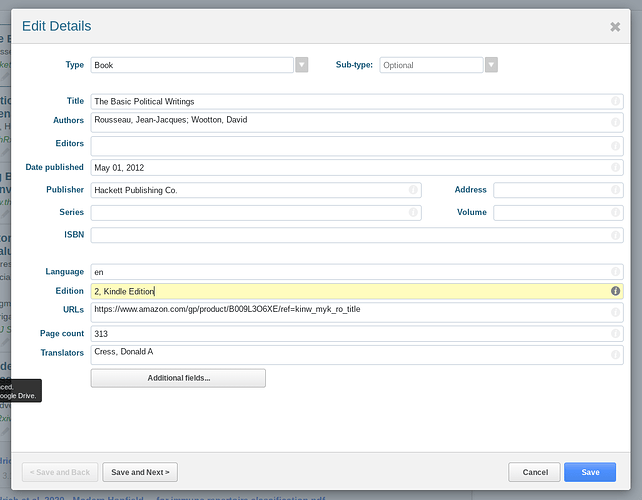Thanks for the query, David, and welcome to our forum! Once imported, you can edit the source from your library by selecting it and hitting Shift-E or clicking Edit.
Editing the Edition field as needed would include the info when citing the source according to the chosen style. The below is in Chicago style.
In this case, the Kindle info is not included in the metadata we parse/import from Amazon, so we’re not able to display it automatically. We’re subject to the information available on the metadata we can find online, which unfortunately is not always complete/correct. Hope this makes sense - let me know otherwise.