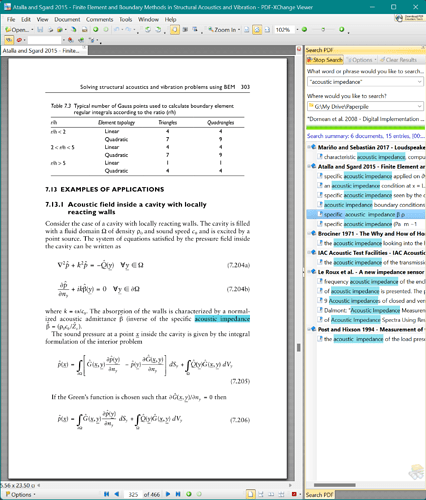I indexed all Folders in Devonthink. Then, I can search my PDFs very easily. DT has several other options for more complex searches, etc.
One of the other yet crude workarounds solution for the full-text search:
Let say you have a folder or tagged items in Paperpile. In Paperpile, select those items and make them “start” by pressing “s” shortcut. All these PDFs will be transferred into “Starred Papers” folder in your Google Drive.
By searching the Starred Paper folder in your google drive, you can search the specific subset of your Paperpile PDFs that you selected.
I am not happy with the current full-text search functionality of Paperpile, but there are some advantages of using Google Drive search.
Google Drive search is really fast. And You can use most of the Google search tricks there. For example, my favorite is Google’s proximity search. Finally, Google drives Search lists all search results based on the relevance score. That is, the most relevant paper come first 
Nevertheless, I look forward to having a more organized and user-friendly search functionality form Paperpile soon.
It’s a real shame this hasn’t been implemented yet. I was so looking forward to signing up until I realised full-text search was not possible. I will keep watching this thread for updates but until then I will be looking at oter options, primarily ReadCube Papers. I would suggest giving everyone a timeline when full-text search will be available so they know where they stand. It seems like some have been waiting for over hald a decade. Go paperpile! You can do it!!
A friend recommended I try Paperpile. I asked her about full text search, and she said it wasn’t available. So I haven’t signed up. If you’re only surveying existing users for feature requests, perhaps you’re missing out on potential new users!
+1 for full text search.
Search in Gdrive is not bad, but a dream scenario would be to have search on a tablet while commuting (and unreliable internet).
My theory is that the feature is not requested more only because many people are not aware that it is even possible. (Most PDF viewers can only search inside a single document.)
Aside from this, very happy with Paperpile (after having tried a number of other systems)
+1
This is an important feature and one of the only reasons I have to go back and use endnote for, full text search inside (or not) attached pdfs. I know I can do it in a roundabout way but right in paperpile would be very helpful!
We are currently testing advanced search features (including full text search) on stage - public betas are not far behind. More news soon!
I’m very new at Reference Managers but this is a must-have feature.
+1
Fingers crossed this happens soon! It is really the biggest downside to paperpile over endnote. Right now I have to do a very awkward work around to make it happen. Happy to be part of the beta, if that’s an option.
I am also interested in it.
I’m doing a free trial of Paperpile. I was previously a Mendeley Desktop fanatic until they changed their product to something that is completely unusable.
Honestly, so far there are two things that make me hesitant to do Paperpile (and, especially, to pay for it):
- the ability to do a full-text search within pdfs if an absolute must for me
- it looks like I can’t use many of the features unless I sync my pdfs with GoogleDrive which means that I have to pay for storage in GoogleDrive AND pay for Paperpile…gets a little pricey
You can do a search within a single pdf.
You can search for across multiple pdfs by opening the Paperpile folder in Google drive. It shows a list of .pdfs but does not show you where in the pdf that word/phrase occurs (but you can find that by opening the pdf and searching).
It would be great if the cross-pdf search was built into Paperpile (and even better, if also worked offline so could be used on public transport).
Hi,
Wondered if there is any update on full text search? I’m at a bit of a crossroads now, wondering whether I need to decamp to another ref manager as I’m finding it really difficult to operate the necessary workarounds… absolutely love Paperpile and desperate to stick with it if I can 
Fingers tightly crossed!
Welcome, Francesca. I love Paperpile too! They’re very good at replying so maybe we will get a timeline soon…
Welcome to our forum, @Francesca_Christmas! Good to hear from you here. This is very much in the works as one of our current priorities. We will be rolling out a few new features over the next months; I understand our intended schedule has been delayed but the plan is still ongoing. I’ll post any relevant updates I get from the team here.
Fyi, pdfs actually support a way to do this. You can generate an independent .pdx index file to enhance and speed up searching in long documents. You can also embed this index file directly in the pdf file itself, And you can also compile a catalog of a collection of pdfs, a full text index for searching all your pdfs. And this can be embedded in each pdf and used within acrobat itself to do advanced searches on your library.
Pdfs have been around for so long, but its like nobody knows 90% of the features pdfs support
Please read the hundreds of responses here!! The ONLY REASON WE AREN’T PAYING IS BECAUSE PAPERPILE DOESN’T SUPPORT FULL PDF TEXT SEARCH. Please prioritize this as the first feature you build next.
On April 27, 2021, @vicente wrote:
Any updates on how it is going?
Searching in google in google drive is quite good - why isn’t this a reasonable temporary solution?
In google drive, first search whatever (quoted phrases seem to work), it brings up a list of pdfs basically instantly. Then you have to click on a pdf to open it and search within the pdf to find the location of the phrase. So it’s 2 searches, but it does really work well - I haven’t seen anything else that is as fast.
That’s how I’ve been doing it myself; but with a local sync of my Paperpile folder via Google Drive’s native app, and a full-text PDF search tool on the desktop.
That’s built-in for MacOS (if you enable Spotlight indexing on the folder) and for Windows, I’ve found good results using the free and portable version of PDF Xchange Viewer:
https://www.tracker-software.com/product/pdf-xchange-viewer
Luckily, Paperpile uses standard PDF highlighting and comments, so things generally look right on the local copy and sync both ways.
Here’s an example of how it looks/works - it highlights the instances of the term, and clicking those jumps you right to that page with a highlight:
I do have Acrobat Pro, which can embed a generated index into the PDF itself, but haven’t seen a good way to batch this process and run it automatically in the background.
Of course, it would be really nice not to have to keep a multi-gigabyte folder permanently offline, and I too want this feature in Paperpile yesterday - especially as my library has grown significantly. A web app with server backend and relational database seems perfect for this purpose, after all.
However there are times when I’d like to do research or refresh something but don’t have internet access for long periods, so keeping a local cache isn’t a bad thing, per se…
When working like that, I really miss being able to use my normal highlight/annotate > Markdown export to Obsidian template > Zettlekasten workflow from the Paperpile PDF viewer. So sooner rather than later for this one, please!