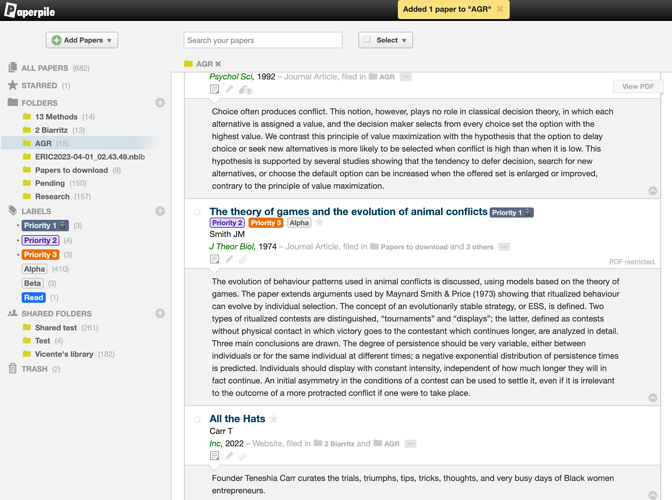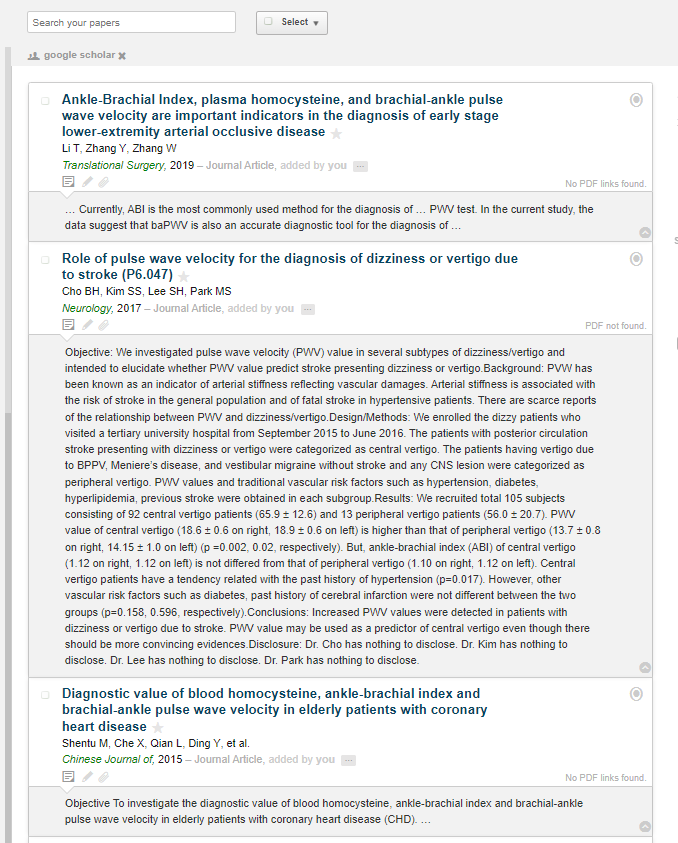When I add papers to folders in my library, under the abstract field it does not actually show the entire abstract, but only snippets pulled seemingly at random, and separated by ellipses. I would like for Paperpile to display the entire abstract when I open the field, and include the whole abstract when I export the list of papers in the form of a CSV file for further analysis. Is there any way to do this that I am missing?
Welcome to our forum, @Michael_Vesker! Is this happening with every paper, or only some? Over several attempts, abstracts appear normal before and after adding references to folders in my library.
Were the papers imported/uploaded from a particular source, or multiple? Besides any other relevant details, please share some sample references and/or a screenshot/recording depicting the issue. Thanks in advance.
Hi, sorry for the late reply, I unfortunately missed the notification about your response. It happens with some, although not all papers, as you can see in the screengrab. All these papers were added from Google Scholar using the browser integration.
Thanks for the revert, @Michael_Vesker. I’ve consulted the team just in case but I think this is more a consequence of how the data is set up and transmitted from the publisher side, which is not always correct/complete. Will let you know what I hear back.
@Michael_Vesker the team confirms that something is off for the first paper displayed on your screenshot – the abstract won’t come through properly on the old webapp or the new, so there is likely something wrong on the publisher’s side. On the new web app (which is currently in beta, click to sign up) most/all abstracts seem to be coming through properly, since metadata fetching/updating is one of the big improvements we’re introducing. Ultimately, though, this will always depend on the correct data being available online.