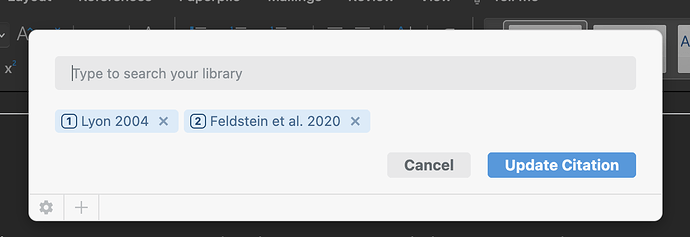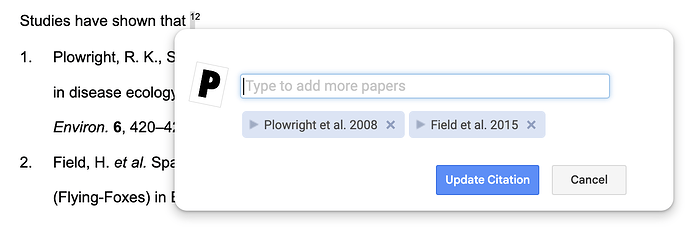Is there an easy way to merge consecutive citations?
TASK: I have citations like this: [1][2] and would like to convert them to [1-2]. THe only way I know is to edit one of them and reinsert the citation. It would be nice to be able to merge the citations automatically simply by placing them next to each other and re-formatting the citations in the whole document - this is how other citation managers do this, like Endnote.
Makes sense, it’s definitely a behavior that would make things easier if you happen to have many of those split citations and want to merge them.
Technically it’s not a completely trivial thing for various reasons, so even though we like the idea we won’t be able to add it right away.
For now avoiding these split citations would be the best workaround. If you add a new citation right after another, just place the cursor a few positions on the left and the new citation will be added to the existing instead of creating a new one.
Thanks! Great to know that the developers read this! Wow! Your interface is super nice! So much easier than Endnote, Refman, even Mendeley!
Yes, that helps to know that there is a way to insert a citation into another just by inserting it inside. I was avoiding this thinking that that would screw up the first one. It would be nice if that step was shown in your intro video, which was very helpful and it was nice it was dense and quick. I will post another interface suggestion in a separate thread.
Any update on this feature? I’d love to see this! Looks like this comment was from about two years ago and I was just wondering if this had been added yet.
You can do this by editing the hidden code in the link. Hit the chain link icon in the Docs toolbar with your cursor positioned over the citations. You can cut and paste the five letter codes between the plus signs for the different references. Not ideal, but it does work.
now its 2020 and consecutive citations are still not merged … this is the killer non-feature … bye bye
Ugh, I’ve been struggling with this for months. I wish I’d seen this workaround sooner! Awesome suggestion sbedan. In fact, this would be easy to implement in code, so even if paperpile never fix this someone could post a google apps script - if I get time I may have a go but it’s not a big enough issue for me to prioritise.
Hi,
Could you please explain the procedure in more detail since I have not been able to reproduce it in Word?
Thanks,
Eddy
@Eddy_Ivanhoe, right-clicking any in-text citation and then clicking Edit Citation…
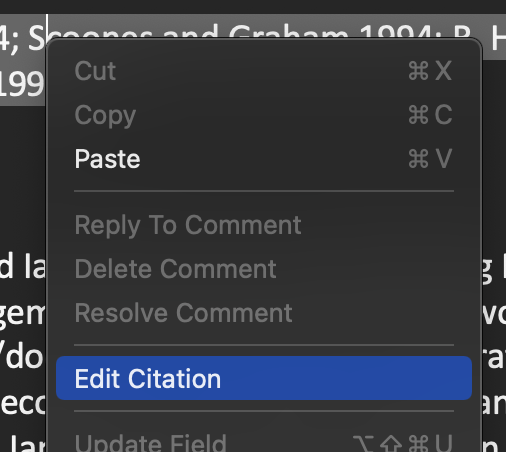
… brings up the citation dialog, where you can insert all the references you wish to cite consecutively (so it becomes a citation cluster).
The citation dialog is due to receive some attention next year (once we’ve implemented what’s currently on our roadmap). The ability to merge will be one of several requested features to be considered 
Thank you Vicente,
This will do for the moment. I expected to see a single reference in the main text [1] and several in the references section like: [1] (a) Reference 1, (b) Reference 2, © Reference 3.
Best Regards,
Eddy
I dont quite understand. I have some consecutive citations that are not a cluster.
When these get formated there is no comma between them so you get
![]() . I cannot see how to merge these and I dont think the suggestion above works anymore. Can anyone help?
. I cannot see how to merge these and I dont think the suggestion above works anymore. Can anyone help?
Are you working in Google Docs, @James_Burchfield? Vicente’s suggestion works when using our Word plugin. In Google Docs, I can reproduce what you show in your screenshot when I make consecutive, but separate, in-text citations, using a numerical superscript citation style like Nature.
So the blue placeholders may look like this, resulting in the citation superscripts appearing without commas:
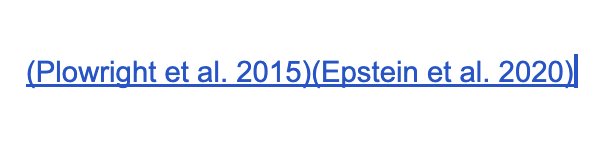
The solution is to edit the first citation in the cluster, then delete the other citations, and reformat the document:
After that, they should appear correctly.