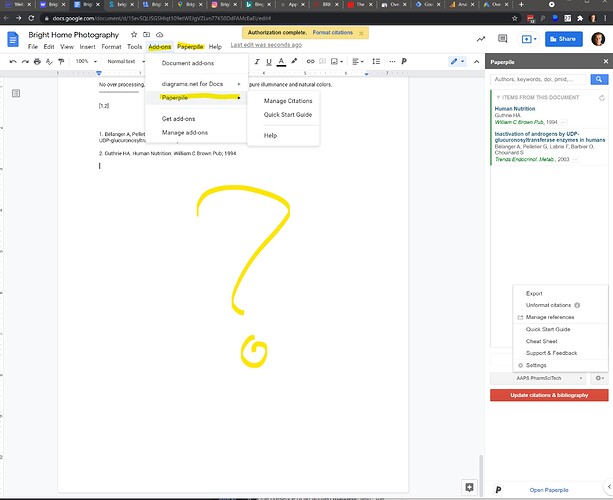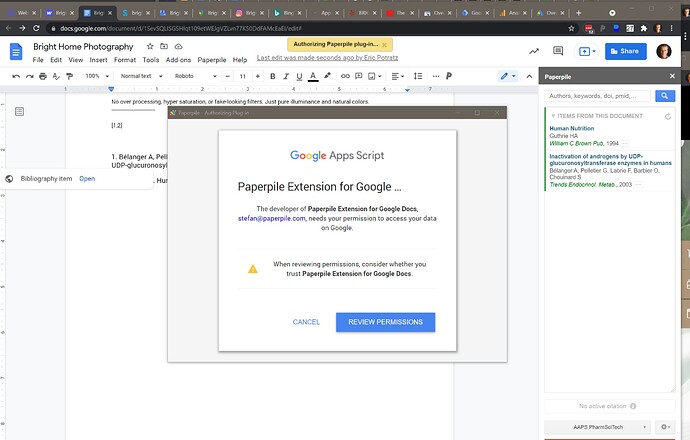Hello,
I see there are two ways to manage Paperpile citations in Google Docs; under “Add-ons/Paperpile/Manage Citations” and under the “Paperpile/Insert citation”.
Which is the most stable interface for adding and formatting citations? Also, Paperpile is asking me to Authorize every time I try to update the citation formatting. Can this be fixed?
Asking for Authorization:
Thanks for the query, @Eric_Potratz. This authorization loop is an unfortunate side-effect of Google’s scripting API, which gives users no control over which account executes script requests. This means that if more than one Google Account is signed in in the browser, the scripts we send to format the document are sometimes executed by an account which does not have access to the document.
The solution is to ensure that the only Google account which is signed in is the one used for Paperpile. Signing out of other accounts can be done by going to www.google.com and using the account menu in the upper right. If you need to use more than one Google account on the same computer (i.e. a personal account and a school account) their activities can be separated by using Chrome Profiles, with one profile per account.
This error should not occur when using the sidebar add-on to format citations. It has some additional functionality and its closer integration with Google Docs allows us to overcome the above limitation - have you still been asked to authorize when using the add-on? Let me know.
Besides this issue, the sidebar add-on and the extension (Paperpile option in Docs menu) are equally stable for formatting - the choice usually comes down to a matter of preference / workflow. I know some users use both at the same time. Personally I like the sidebar but am more accustomed to citing via keyboard shortcut and formatting via the top menu.